Precision editing of digital images heavily relies on clipping paths. This method enables background removal and supports more complex applications through various clipping paths. Among these, the multiple clipping paths stand out. These paths allow editors to isolate specific areas of an image and modify them. Now, you might be thinking, what is the multiple clipping path?
Multiple Clipping Path is an advanced digital image editing technique that separates different parts of an image to apply distinct adjustments such as color changes or filters, individually.
This method significantly optimizes control and precision in graphic design and photography. Stay tuned as we dive deeper into the finer points of this technique and explore its applications throughout this article.
The Clipping Path – How Does it Work?
The clipping path technique plays an important role in digital image editing. This method involves creating a vector path to isolate specific sections of an image. This feature is particularly useful when removing the background or selecting elements.
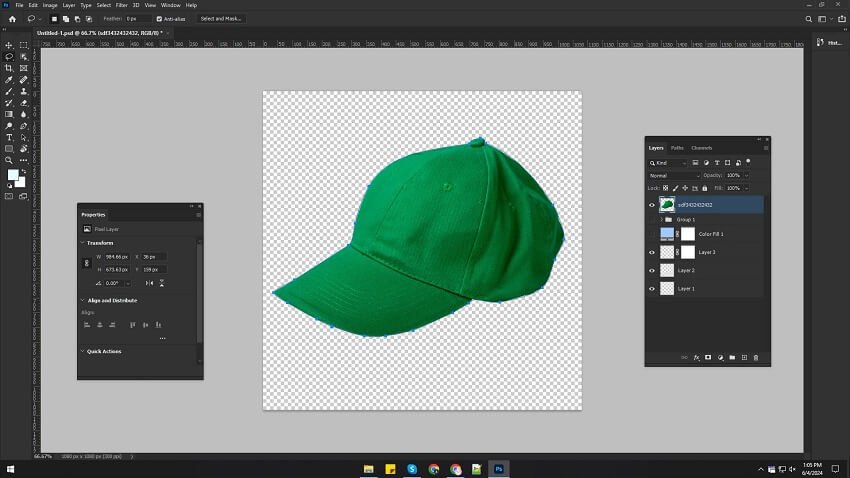
Graphic designers frequently rely on this tool to design product images. By using clipping paths, you can manipulate objects within a photo independently, improving its overall aesthetic appeal. This can be crucial for professional-grade photographs for e-commerce and advertisements.
As a result of such detailed work, many turn to a clipping path service provider company for expert assistance. These specialists use precise hand-drawn paths to ensure high-quality results. Partnering with such a company can significantly streamline the post-production process, making it a valuable investment for serious projects.
What is the Multiple Clipping Path?
Multiple Clipping Paths is an advanced technique in the field of digital image editing. The system allows selective adjustments within an image by focusing on specific areas of the image. This method is crucial when it comes to editing tasks that require precise application.

This technique allows designers to alter various parts of an image independently. Each segment can be customized in terms of color correction, exposure adjustment, and filters. This targeted approach increases the flexibility and control of creating high-quality images.
Photographers and graphic designers find Multiple Clipping Path especially beneficial for complex projects. It helps achieve more dynamic and visually appealing results in both commercial and artistic outputs. Professionals who want to amplify their digital imagery will benefit greatly from this tool.
How to Implement Multiple Clipping Paths in Photo Editing?
Intense manipulation of images can be accomplished with multiple clipping paths by isolating different segments for detailed editing. This advanced technique is crucial for professional photo editing, enabling precise adjustments to various parts of an image without affecting others.
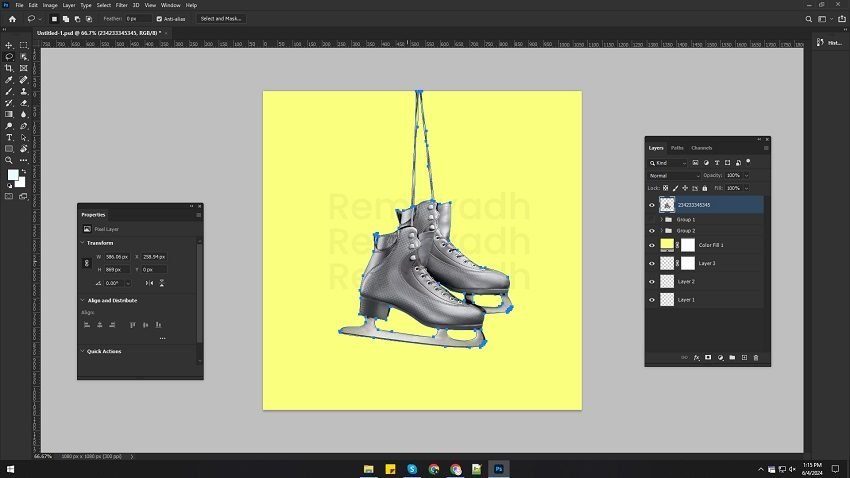
Here’s how to implement multiple clipping paths in your photo editing process:
Step 1: Choose the Right Software
Opt for highly reliable photo editing software like Adobe Photoshop, which supports advanced layer and path functions. These features are essential for creating and managing multiple clipping paths, allowing precise control over the editing process.
Step 2: Open Your Image
Begin by loading your image into editing software. Make sure the image is in a format that retains quality and supports multiple layers, such as TIFF or PSD, to facilitate detailed editing.
Step 3: Create a New Path
Utilize the Pen tool to carefully draw a path around the first specific area you wish to isolate for editing. This path acts as a vector mask, enabling selective adjustments without altering the rest of the image.
Step 4: Duplicate and Modify Paths
Once the initial path is created, duplicate it for other areas of the image that also require individual adjustments. Modify each new path for specific sections, ensuring each area is isolated for targeted edits.
Step 5: Apply Adjustments to Each Path
Select each path one by one, applying the necessary color corrections, filters, or exposure adjustments. This step allows for tailored editing of each segmented area, enhancing the image’s overall appeal and detail.
Step 6: Finalize and Save
After applying all adjustments, thoroughly review each element to ensure consistency and quality. Save your edited image in a format like PSD or PNG to preserve layers and paths. This will maintain the integrity of your edits for future use or a final presentation.
Benefits of Using Multiple Clipping Paths
Image editing can be improved with multiple Clipping Paths, allowing for greater flexibility and precision. This technique is essential for high-quality edits without compromising details. By isolating various elements, editors can apply specific adjustments to targeted areas.

The following are some benefits you can get from using multiple clipping paths:
Enhanced Image Manipulation
Multiple Clipping Paths allow for detailed manipulation of distinct parts of an image without affecting others. This is especially useful in composite imaging, where elements from different photos are combined. Editors can apply effects selectively, improving the overall composition. Complex editing tasks are simplified by the ability to isolate areas.
Precise Color Correction
Color correction becomes more precise and effective when multiple clipping paths are used. Each path can be adjusted individually, allowing for specific color enhancements in different parts of the image. This technique is ideal for fashion and product photography, where color accuracy is crucial. It ensures that each color pops as intended, making the image more appealing.
Streamlined Workflow
The editing process can be greatly streamlined by the use of multiple clipping paths. By working on isolated sections, editors can avoid repetitive adjustments on the entire image. This saves time and increases efficiency, particularly in projects requiring a consistent style across multiple images. It’s a practical approach for professionals who value speed without sacrificing quality.
Better Background Replacement
This technique simplifies the process of changing or removing backgrounds in photos. By creating paths around the main subject, editors can easily substitute the background with minimal impact on the foreground. This is particularly valuable in e-commerce, where clear, distraction-free backgrounds are preferred. It ensures the product remains the focal point of the image.
Advanced Textile Editing
Multiple Clipping Paths are beneficial for the textile and fashion industries. They allow for detailed pattern and texture adjustments on different parts of clothing in images. Designers can experiment with colors and textures before final production. This capability enhances promotional materials, making them more enticing to potential buyers.
Among the different types of clipping paths, Multiple Clipping Paths are the most valuable tool editors and designers can use to refine their work. This ensures that each image is visually stunning and perfectly suited to meet specific project needs.
Tips for Harnessing the Power of Multiple Clipping Paths
The use of multiple clipping paths in photo editing allows for precise editing of isolated portions of an image. Professionals can enhance the visual impact of their work by utilizing this technique. With it, you can make detailed changes without changing the entire composition. The following tips will help you maximize the power of multiple clipping paths:
- Master the Pen Tool: The Pen tool is essential for creating accurate paths. Practice regularly to gain precision and speed in drawing paths.
- Plan Your Paths: Before starting, visualize the edits you need. Planning your path ensures a smoother workflow and better final results.
- Use Layer Masks: Applying layer masks to your paths allows non-destructive edits. This method lets you refine adjustments without permanent changes.
- Adjust Feather Settings: Soften your paths’ edges by adjusting feather settings. This creates more natural transitions between edited and non-edited areas.
- Keep Paths Organized: Make sure your paths are named and organized. This makes it easier to switch between layers when working on complex images.
- Experiment with Effects: Utilize multiple clipping paths to experiment with various effects in different image sections. This can lead to creative and unexpected results.
The benefits of Multiple Clipping Paths will improve your photo editing skills and help you achieve professional results. Take advantage of this technique to enhance the quality and creativity of your image manipulations.
Frequently Asked Questions About What is Multiple Clipping Path?
Here are some of the FAQs and their relevant answers for a clear concept of what is multiple clipping path:
What is the Difference Between Clipping Path and Background Removal?
Clipping path is the process of creating a vector path or outline around an object to separate it from its background, while background removal involves deleting or replacing the background of an image without affecting the object itself.
Who Needs Clipping Path Services?
Clipping path services are essential for e-commerce businesses, photographers, graphic designers, and anyone else who needs high-quality images for their products or projects. They are particularly useful for removing backgrounds, creating photo montages, or enhancing product images.
How is a Multiple-Clipping Path Different from a Simple Clipping Path?
A simple clipping path involves creating a single path or outline around an object, while multiple clipping path involves creating multiple paths within an image to isolate and edit different parts independently.
Can Multiple Clipping Paths Be Applied to Images with Complex Backgrounds?
Yes, multiple clipping paths can be applied to images with complex backgrounds. However, the process may be more time-consuming and require more precise editing to achieve the desired results.
Are There Any Limitations to Using Multiple Clipping Paths?
While multiple clipping paths offer a high level of precision and control, they can be time-consuming to create, especially for images with complex shapes or backgrounds. Additionally, editing multiple paths within an image can be challenging for beginners.
Bottom Line
As we’ve explored, the technique of multiple clipping paths offers significant advantages for precision and flexibility in photo editing. This technique isolates segments of an image so that detailed adjustments can be made without affecting other areas. This allows for a high degree of control and customization.
During our discussion on “What is the multiple clipping path?” we discussed how the method stands as a cornerstone in digital editing, aiding graphic designers and photographers in elevating image quality and composing images creatively.
As a result of allowing distinct effects and corrections to be applied to isolated parts, the final visual output can be more appealing both in terms of accuracy and time-saving benefits. With this technique, professionals can push the boundaries of digital imaging by improving their work.