Online businesses are highly competitive, so the way products are presented can make or break a sale. This is where clipping paths play a crucial role. A well-executed clipping path can efficiently remove the background from an image, providing a clean and professional look.
This can significantly impact business branding and sales potential. Nevertheless, if your curiosity is piqued about the clipping path, you wish to learn what are the types of clipping paths.
There are several categories, ranging from Basic Clipping Paths to Super Complex Clipping Paths. Each type varies in complexity, depending on the image’s intricacies.
In this article, we will explore these types in detail, discussing their unique features and when to use them. So, let’s dive in and discover how these clipping paths can elevate your business’s visual appeal!
How Does Clipping Path Work?
A clipping path is a precise outline that defines which parts of an image are visible and which are transparent or hidden. It works by creating a vector path around the object, isolating it from the rest of the image. This allows for easy removal, editing, or manipulation of the background while keeping the object intact.

When a clipping path is applied to an image, it acts like a stencil, cutting out the object from its original background. This process is especially useful for e-commerce businesses that need high-quality product images with clean, professional-looking backgrounds. By outsourcing this task to a clipping path service provider company like Visual Sparrow, businesses can save time and ensure their images meet the required standards.
Clipping path service provider companies work with skilled graphic designers who use specialized software like Adobe Photoshop to create these paths. They meticulously trace around objects’ edges, ensuring a clean and accurate cutout. This attention to detail is essential for producing visually appealing images that attract customers and enhance product presentation online.
Why Do Photo Editors Use Clipping Paths?
The use of clipping paths in photo editing makes it easy to manipulate, edit, and optimize images. It is particularly useful for creating product images for e-commerce websites and catalogs. Here we’ve listed a few reasons for using clipping paths:
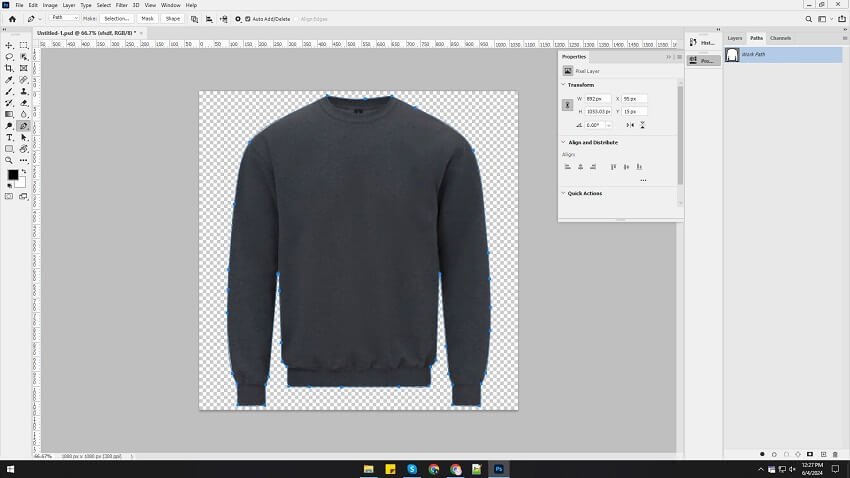
Precision Editing and Selection
Editors use clipping paths to ensure accurate selection and editing of specific parts of an image. This precision is crucial for maintaining the object’s integrity while modifying its surroundings. It also allows selective editing of complex images with intricate details.
Background Removal and Replacement
Clipping paths are essential for removing backgrounds from images, especially for products. This process creates clean, professional-looking images that can be easily integrated into various design layouts. Moreover, clipping paths enable editors to replace backgrounds, giving images a new context or elevating their visual appeal.
Image Manipulation and Composition
Editors can manipulate images by isolating objects and placing them in different backgrounds or compositions using clipping paths. This flexibility allows for creative and customized visual presentations, such as placing a product in a lifestyle setting or creating composite images for advertising purposes.
Consistent Output Across Platforms
Clipping paths ensure consistent output across different platforms and media. This level of consistency is essential for branding and maintaining a professional image for businesses. It also ensures that images look cohesive and integrated, regardless of where they are displayed.
Time and Cost Efficiency in Editing
The use of clipping paths allows editors to simplify complex image editing tasks and save time and money. This efficiency is beneficial for businesses looking to streamline their image editing processes and meet tight deadlines. Also, outsourcing clipping path services to specialized companies can further maximize cost-effectiveness and quality.
What Are the Types of Clipping Paths?
Clipping paths are essential tools in photo editing, allowing precise selection and manipulation of objects in an image. They come in various types, each suited to different levels of image editing complexity. The following are examples of clipping paths:
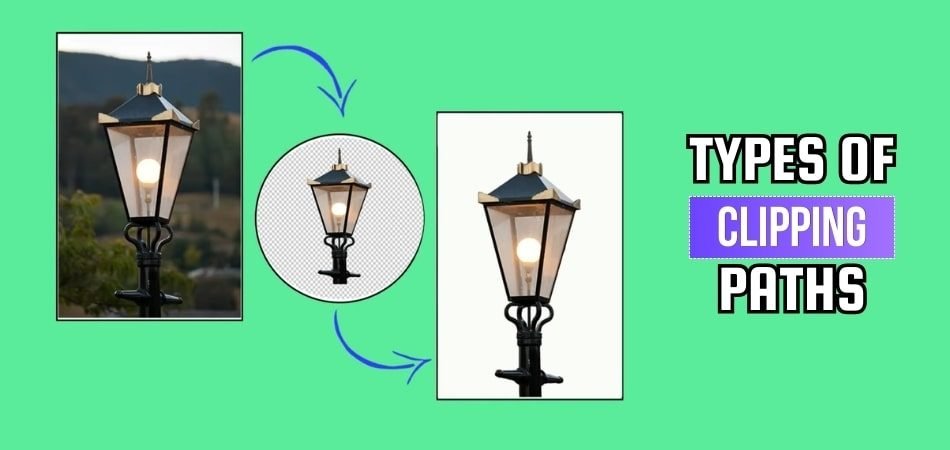
Basic Clipping Path
The Basic Clipping Path is the simplest form, ideal for images with straight edges and minimal details. The process involves creating a path around the object to separate it from the background. When changing colors or removing a background, this type of path is often used.
Simple Clipping Path
The Simple Clipping Path is used for images with slightly more complex shapes or curves. It requires more precision than the Basic Clipping Path but is still relatively straightforward. This type of path is suitable for images that need more detailed editing, such as adjusting shapes or enhancing certain features.
Medium Clipping Path
The Medium Clipping Path is suitable for images with moderate complexity, such as products with multiple curves or edges. It requires a higher level of skill and attention to detail than the Simple Clipping Path. This type of path is often used for images that require more detailed editing, such as removing backgrounds or adding shadows.
Complex Clipping Path
The Complex Clipping Path is used for images with intricate shapes, fine details, and many curves. It is the most time-consuming and challenging type of clipping path, requiring expert photo editing skills. This type of path is often used for images that require extensive editing, such as fashion or jewelry photos.
Multiple Clipping Path
An image containing multiple objects needs to be edited individually using multiple clipping paths. It involves creating separate paths for each object, allowing independent editing. Multi clipping is different from regular clipping paths and is usually used for images that need complex editings, such as group photos and product catalogs.
Super Complex Clipping Path
The Super Complex Clipping Path is reserved for images with extremely intricate shapes and details, such as hair or fur. It requires advanced editing skills and meticulous attention to detail to achieve a seamless result. This type of path is often used for images that require high-quality editing, such as fashion or beauty photos.
How to Choose the Right Type of Cliping Path for Photos?
Choosing the right clipping path type in photo editing is crucial for achieving the desired result. Different types suit various image complexity and editing needs. Here’s how you can select the most suitable clipping path type for your project:

Step 1: Analyze Image Complexity
Begin by analyzing the complexity of the image you’re working with. Determine the number of curves, edges, and details present in the object. This analysis will help you decide which clipping path type is best.
Step 2: Consider Editing Requirements
Consider the editing requirements for the image. If you need to remove a simple background or make minor adjustments, a basic clipping path may suffice. For more intricate editing tasks, such as detailed object manipulation, a complex clipping path would be necessary.
Step 3: Evaluate Time and Budget Constraints
Evaluate the time and budget constraints of your project. Basic clipping paths are quicker and more cost-effective, making them ideal for projects with limited resources. However, if you require precise editing that demands more time and expertise, a complex clipping path may be worth the investment.
Step 4: Review Skill Level
Review the skill level of your editing team or yourself. Basic clipping paths require less skill and can be done by beginners, while complex clipping paths demand advanced skills and experience. Choose a type that aligns with the expertise available.
Step 5: Test with Samples
Before committing to a particular clipping path method, test it out with sample images. This will give you a better idea of how each type works and its effectiveness for your specific project. Adjust your approach based on the results to achieve the most effective outcome.
A professional-looking image requires the right clipping path type in photo editing. Depending on the image complexity, editing requirements, time constraints, skill levels, and tests with samples, you can select the best type.
Frequently Asked Questions About What Are the Types of Clipping Paths?
Here are some of the FAQs and their relevant answers for a clear concept of what are the types of clipping paths:
What is Another Name for Clipping Path?
Another term for the clipping path is “deep etch” or “image cutout.” These names refer to the process of precisely outlining an object in an image, separating it from the background to enable easy manipulation or placement in various contexts.
What is the Difference Between Clipping and Masking Paths?
Clipping paths create precise, hard-edged selections using vectors, ideal for objects with clear boundaries. Masking paths, on the other hand, employ pixel-based soft edges for selections, offering smoother transitions, perfect for complex or detailed subjects requiring gradual blending.
Which Industries Commonly Use Clipping Paths?
Industries such as e-commerce, advertising, photography, and graphic design commonly utilize clipping paths. These versatile tools are essential for precise image editing, allowing professionals to isolate objects and create visually appealing compositions across various visual mediums.
What Software is Used to Create Clipping Paths?
Clipping paths are primarily crafted using Adobe Photoshop, the industry standard. However, alternatives like GIMP and Illustrator offer similar functionality. These software tools enable precise outlining, crucial for separating objects from their backgrounds in image editing and design work.
Can I Create a Clipping Path Myself, or Should I Hire a Professional?
While creating a clipping path yourself is feasible, hiring a professional ensures superior results, particularly for intricate images. Their expertise guarantees precision and quality, especially when dealing with complex subjects, ultimately enhancing the overall presentation of your visuals.
Are There Any Limitations to Using Clipping Paths?
While clipping paths are versatile, they may not be suitable for images with extremely complex backgrounds or transparent objects. In such cases, other editing techniques may be more appropriate.
Bottom Line
As we discussed, clipping paths are crucial for digital image editing, particularly in fields like e-commerce and advertising. They offer a range of options from Basic to Super Complex, each designed for specific editing challenges.
During our exploration of “What are the types of clipping paths?” we discovered that the right clipping path depends on the image’s complexity and its desired edit. These paths enable precise background removal and detailed image manipulation, enhancing product visuals’ professional quality.
An ideal clipping path is determined by the complexity of the image, the editing requirements, and the available resources. Using these tailored techniques, businesses can significantly improve their visual appeal and branding effectiveness.