Image editing projects can benefit from using the right clipping path techniques by improving workflow efficiency and saving time. As technology advances, the precision and speed of multi-clipping paths have enhanced.
A complex image with multiple objects can be meticulously edited in this way. These advancements ensure that professionals can deliver high-quality results faster than ever before.
Regular clipping paths, while simple, continue to be a reliable choice for straightforward images with single objects, making them essential for basic editing needs. In the debate of Multi Vs. regular clipping paths, it’s crucial to understand the distinct advantages of each method.
Multi-clipping paths offer superior control and precision for complex images, whereas regular clipping paths are more suited for simpler, single-object images. The choice between them hinges on the image’s complexity and the desired outcome.
For a deeper dive into how these techniques can streamline your editing process, continue reading our detailed comparison.
Regular and Multi-Clipping Paths: A Brief Overview
Digital image editing requires knowledge of the difference between regular and multi-clipping paths for precision and quality. Regular clipping paths are straightforward; they’re used for isolating single objects within an image. This method is ideal for simple graphics where the outline is clear and not overly complex.

On the other hand, multi-clipping paths cater to more complex images. This technique allows editors to manipulate and select multiple sections within a single image. Detailed graphics with multiple elements and colors are perfect for this. It provides the flexibility to apply color correction, retouching, or other edits to different parts of the image separately.
For both regular and multi-clipping paths, the choice of technique largely depends on the complexity of the image and the specific requirements of the project. Seeking guidance from a trusted clipping path image editing service provider can ensure the right techniques are applied for the most optimal results. As a result, your digital images will be both aesthetic and functionally enhanced.
An In-depth Comparison: Multi Vs. Regular Clipping Paths
When we dive into digital image editing, the comparison of Multi Vs. regular clipping paths often come to the forefront. Each technique has its unique role in photograph and graphic manipulation and enhancement.

Regular clipping paths are generally straightforward and ideal for simpler tasks, while multi-clipping paths provide nuanced control for more complex images. This in-depth analysis aims to uncover the layers of how these techniques differ and the specific scenarios where each excels.
As we explore these paths, keep in mind that understanding the subtle intricacies can significantly impact the outcome of your projects.
Complexity and Detail Handling
Multi-clipping paths are indispensable when dealing with images with multiple objects or intricate details. This technique allows you to isolate several different areas within a single image, enabling selective adjustments to colors, shadows, and exposure among others. For example, in a photograph featuring apparel, you might want to change the color of the buttons without affecting the rest of the garment.
Regular clipping paths, in contrast, are more suited to images with a clear and distinct object to isolate. They work best when the image involves a single subject or item that requires straightforward extraction. This makes it ideal for product photography or any image where the focus is on a singular object.
Precision in Edits
When precision is key, multi-clipping paths provide the meticulous accuracy needed for complex editing tasks. By allowing multiple areas within the same image, editors can apply highly specific enhancements or corrections to each part. When editing high-stakes images or creating detailed graphic designs, this is imperative.
Conversely, regular clipping paths offer a more general approach. They are ideally suited for quick edits where the main goal is to separate an object from its background with minimal fuss. This method is often quicker and very effective for bulk processing images where intricate details are not the priority.
Flexibility and Application
The flexibility of multi-clipping paths is seen in their widespread application across various types of digital content. Whether it’s adjusting components of a complex infographic or editing multi-layered fashion photos, the ability to work on multiple segments independently is a clear advantage.
Regular clipping paths might not provide the same level of flexibility, but they are incredibly efficient for bulk image processing. They are often used in e-commerce and real estate imagery, where speed and volume are critical. However, one must be cautious as there is a problem with the clipping path being inverted sometimes, which can affect the expected results.
Each technique offers distinct benefits and choosing the right one depends largely on the specifics of the project at hand. Understanding these differences can guide you in selecting the best method for your image editing needs. You will ensure that your visuals are not only appealing, but also well-crafted.
When to Use Regular or Multi-Clipping Paths?
Regular or multi-clipping paths are fundamental to image editing, directly impacting efficiency and quality. This choice hinges on the complexity of the image and the specific editing requirements. Let’s explore the ideal scenarios for each technique to ensure you’re making the best decision for your image editing projects.
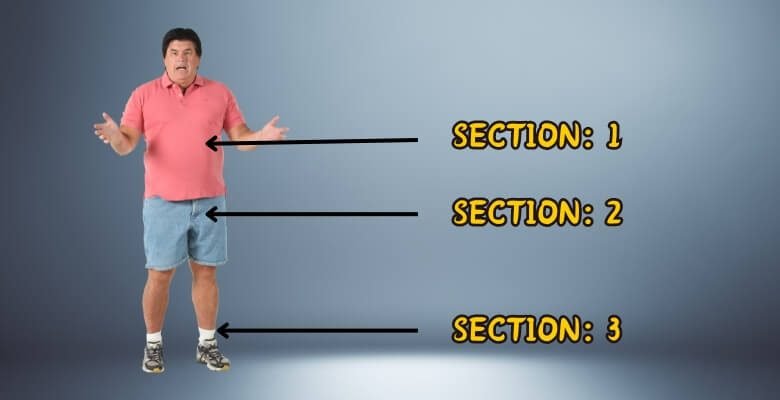
Simple Background Removal
Regular clipping paths are the go-to choice for simple background removal. They are perfect for separating an object from its background. This method is especially useful for clear-cut images, like product photos for e-commerce, where the focus is solely on the item against a solid or non-detailed background.
Detailed Image Manipulation
Multi-clipping paths are indispensable when detailed manipulation is required across various parts of the image. This technique shines in scenarios involving complex images with multiple objects that need independent adjustments. It’s ideal for fashion photography, where different fabric textures or colors in a single garment may need distinct edits.
Color Correction Needs
When color correction is needed for different parts of an image, multi-clipping paths offer the control needed for accurate results. This approach allows you to apply color changes or corrections to specific areas without affecting the whole image. Visual consistency is crucial in commercial photography.
Advanced Techniques with Multi-Clipping Paths
Multi-clipping paths are one of the most powerful techniques in advanced image editing that caters to high-precision and detailed adjustments in complex images. This method is not just about isolating different parts of an image; it’s about enhancing each component distinctly and dynamically.
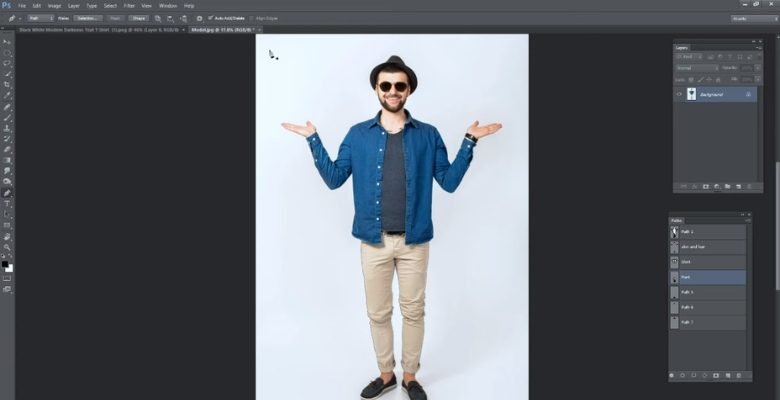
Let’s break down some of the advanced techniques that leverage multi-clipping paths to create better photo editing.
Selective Color Adjustment
Multi-clipping paths enable selective color adjustments that dramatically transform parts of an image without altering the entire photo. This is particularly useful in product photography where different elements of the product may need distinct color enhancements to stand out or match a specific palette.
It allows for targeted adjustments, ensuring that each color modification fits perfectly into the overall composition.
Complex Object Extraction
For images packed with details and multiple objects, multi-clipping paths provide a precise extraction tool. This technique excels at extracting items from their backgrounds in graphic designs where accuracy is paramount.
By creating different paths for each element, editors can manipulate, reposition, or even completely remove objects without disturbing the surrounding image areas.
Layered Composition Creation
Using multi-clipping paths also facilitates the creation of layered compositions where elements from various images are combined. This technique is ideal for creating advertising materials or complex digital artwork where components need to be layered over one another with seamless transitions.
Each path can be adjusted individually, allowing for a cohesive final image that maintains each layer’s integrity.
Tips for Choosing the Right Clipping Path
When editing images, choosing the right clipping path is essential to achieve precise and professional results. This decision can greatly influence the quality and efficiency of your project, whether it’s simple product images or complex multi-object compositions. Here are some practical tips to help you select the best clipping path technique for your needs.
- Assess Image Complexity: Simple images often require regular clipping paths; complex images may need multiple clipping paths.
- Consider the Final Use: Determine how the image will be used—advertising, web, or print may guide your technique choice.
- Precision Required: For high precision in intricate areas, opt for multi-clipping paths.
- Editing Software Compatibility: Ensure your editing software supports multi-clipping paths if needed.
- Time Constraints: Regular clipping paths are faster to apply, and suitable for tight deadlines.
- Budget Considerations: Multi-clipping paths are more labor-intensive and potentially costlier; weigh this against the project budget.
- Future Edits: Consider if the image will require future modifications which might be easier with certain paths saved.
Selecting the right clipping path not only ensures the highest quality visual outcome but also streamlines your editing process, saving time and resources.
FAQs About Multi vs. Regular Clipping Paths
When working with digital images, learning how to use clipping paths effectively can significantly improve your editing abilities. Here’s a detailed FAQ to guide you through commonly asked questions about clipping paths and their specific uses in multi vs. regular paths.
What Are the Benefits of A Clipping Path?
A clipping path creates a seamless, distraction-free focus on your main element, highlighting it without any background noise or interference, thereby enhancing the visual impact of the image.
What Is the Purpose of A Clipping Path?
Clipping paths are used to cut out 2D images in image editing software. This allows precise isolation and manipulation of specific parts of the image.
What Is the Importance of Clipping?
Clipping is indispensable for consistency in design across multiple images, ensuring that each element fits perfectly within the project’s overall aesthetic.
What Challenges Might You Face when Using Multi-Clipping Paths?
Multi-clipping paths can be time-consuming and may require advanced skills to ensure each path is accurately defined and edited without affecting other parts of the image.
Can Regular Clipping Paths Be Used for Complex Image Editing?
While possible, using regular clipping paths for complex editing is generally not advisable as it lacks the precision required for detailed manipulation of multiple overlapping elements.
What Are the Cost Implications of Using Multiple Clipped Paths?
Using multi-clipping paths often involves more detailed work, which can increase the overall cost of the editing process, especially if the task requires high levels of precision and expertise.
The following aspects can help you determine which clipping path technique to use for your specific image editing needs. This will ensure optimal results for your projects.
Closing Remarks
To efficiently edit images, it is imperative to understand the concept of multi vs. Regular clipping paths. By recognizing the unique benefits of each technique, you can ensure precise and high-quality results tailored to your project’s complexity.
Whether you need the simplicity of regular clipping paths for straightforward tasks or the advanced control of multi-clipping paths for detailed images, choosing the right method will streamline your workflow and elevate your visual content.
Ultimately, the right approach will save you time and enhance the overall aesthetic of your digital images, making your editing process both effective and efficient.