Amazon customers make purchase decision mostly based on your images when shopping online. A clear and high quality images can make the difference between a visitor and buyer. If you have blurry or scattered image listing, then you are most probably going to lose your potential customer.
Once you have the right amazon image by your side, then you are ready to upload it on amazon. If you know the right way, then it is not going to be that hard to add images to amazon listing. You will find amazon image adding option in the “Inventory tab”.
“Manage Inventory” section will allow you to add images to the product listing. Save images will appear on your listing within 24 hours. In this article, you will get to know the full process of how to add images to amazon listing. Let’s slide down to the main details.
Amazon Listing Images: Why You Need Them?
Amazon listing images aren’t just helpful, they are essential for making a sell. What’s the first thing you look at when shopping online? I know the answer, images. They grab your attention, and help you make a buying decision.
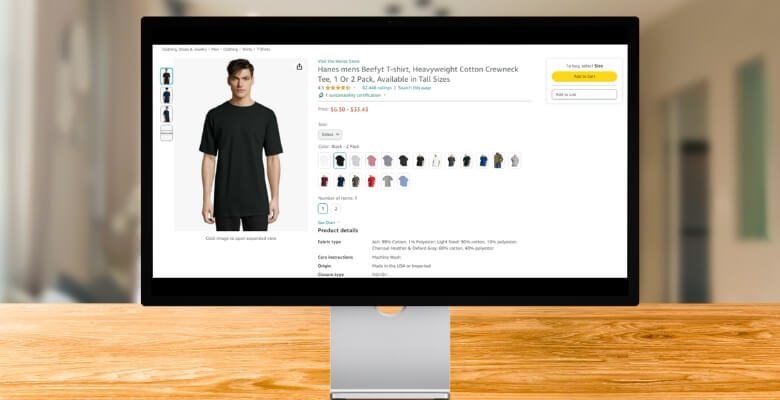
Quality images can communicate your product’s value more effectively than descriptions. High quality product images are very important when you are listing your product in a competitive space like Amazon.
Also, you need to make sure all your images fulfil the amazon image requirements. If you find this kind of task frustrating, then there is always alternative option on your hand. You can significantly reduce your stress by using Amazon photo editing services.
They will take care of the rest and make your amazon photos look their best. You should always invest in high quality product images because they play a key part in making your product successful. A top quality amazon image is worth a thousand words of sales in online shopping!
How to Add Images to Amazon Listing?
Visual appeal is one of the most important factors in getting your products noticed on Amazon. As they say, a picture directly influence whether you will get a sale or not. In this section, you will get to know how to add images to amazon listing in step by step. Let’s take a closer look.

Step 1: Log In to Your Seller Account
First, you need to log in to your seller account. This is the command center for inventory management to performance metrics. The ‘Inventory’ tab controls the update and manage option for your amazon listing. You need to become familiar with this layout. It is always handy to know where everything is.
Step 2: Select Your Product
You can add a new product on the inventory. There is also a “Edit” button on each product to make direct changes on the product. Scroll down and find the “Images” tab on the product details page. You are ready to add up to nine images for your amazon products.
Step 3: Upload Your Images
In the Images section, you will look for the “Add Images” option. You can simply drag and drop image files on this tab. Besides, you also have the option to upload the product image from your selected folder. Keep in mind that all images must comply with Amazon image standards.
Step-4: Complete The Process
Once you have uploaded your images, you need to arrange them in order as you wish. Your main image is what customers will see first and it will also act as a thumbnail image. Once you have added all your images, you need to click “Save” to update your listing.
The process of editing photos for your Amazon listing can seem like a complex task. But you can make the task easier for you by following the guideline accordingly. The right use of amazon images will make your product perform better on the amazon marketplace.
Methods of Choosing the Right Images for Your Amazon Product
Amazon product image selection is more of an art than a science. A well-chosen image capture the true essence of the product. It is a great way to demonstrate to visitors what you are truly selling. Let’s get to know some of the methods of choosing the right images for your amazon product.

Professional Photography
Professional photographers have the skills and equipment to capture the true quality of your product. They know how to use lighting, angles, and composition to highlight your product’s best features. You need to invest in professional photography to ensure your product look appealing and stands out in a crowded marketplace.
Stock Images
When original photos are not an option, stock images can be a handy alternative. But you need to be cautious when you are using stock images for your amazon product images. Make sure that they don’t have any copyright issues.
AI-Generated Content
AI image generator has open a new door for your product images. You can take into use image prompts and create professional grade images for your amazon listing. It will also be a cost-effective solution for your amazon image listing. But it not always easy to get the right image which you wish to use on your amazon listing. Keep that in mind.
Tips for Capturing High-Quality Images for Your Amazon Listing
A high-quality image is essential to attract and engage shoppers on Amazon. After all, your product first impression is often the last impression too. You need to ensure that you are adding images to amazon listing when is capable of turning browsers into buyers.

- Use Proper Lighting: Bright and even lighting reveals your product’s true colors and details.
- Invest in a Good Camera: High-resolution images require quality equipment. So, you need to invest in a DSLR or a high-end smartphone if you are planning to do it by yourself.
- Keep the Background Simple: A white background will show your product without distractions.
- Focus on the Details: You need to use close-up shots to showcase your product quality and features accurately.
- Maintain Image Consistency: Try to make sure all images have a uniform look for a professional appearance.
- Follow Amazon’s Guidelines: Follow Amazon image requirements regarding size, resolution, and framing.
- Edit Thoughtfully: Adjust the brightness and contrast according to your product need. But you should also avoid altering product appearance drastically.
- Include Multiple Angles: Show your product from various angles to give customers a complete view.
- Add Scale for Reference: You should include an object for a scale to help customers guess the actual product size.
- Use a Tripod: This will prevent blurring and result in a sharp image.
Frequently Asked Questions (FAQs)
You need to add images to amazon listing with cautious. Amazon images directly influence the appeal of the product images. Some of the common questions related to this topic is shared below. Let’s take a closer look at them.
Can You Edit Amazon Product Listings?
Yes, you can edit your Amazon listings after they are published. First, you need to log in to your amazon seller account. After that, select the product from the inventory that you wish to edit. Start editing and save the file at the end.
How to Do a Bulk Edit of Amazon Listings?
Select all the products that you wish to edit at once in amazon listing. After that, you need to click on ‘Bulk Edit’ option from the Action Menu. This will allow you to change amazon multiple listings simultaneously.
What is the Maximum Number of Images Allowed Per Amazon Listing?
Amazon allows up to 9 images per product listing. This includes one main image and eight additional images to showcase different aspects and angles of the product. But only the first seven image will be visible on the amazon listing.
How Long Do Image Changes Take to Reflect on an Amazon Listing?
Image updates usually take 24 hours to reflect on Amazon listings. During high-traffic periods, it might take longer. But in most cases, your amazon image changes will be visible in the amazon listing within 24 hours.
Is there a Specific Image Format Required For Amazon Listing?
Amazon recommends JPEG (.jpg), TIFF (.tif), or GIF (.gif) formats for images. JPEG is the most commonly used format due to its compatibility and quality. But you can also take into use tiff and gif according to requirements.
Can I Use Text Overlays on Amazon Images?
Amazon discourages text overlays as they prefer clean and clear images. You should avoid using text overlays on amazon main images. But infographic amazon images need to have text overlays to point out inside details of the product.
What Happens if My Images Don’t Meet Amazon’s Guidelines?
If your images do not meet Amazon’s guidelines, then they may not get approved for display in your listing. Amazon may remove these images or suspend your listing if the issue persists. It will directly affect your product visibility and store sales.
Closing Thoughts
You already know how to add images to amazon listing. It is important for you to always add high quality images that meet Amazon standards. Product images need to be appealing to attract attention and encourage purchases.
Amazon listing images will look better in white backdrop with minimal destruction. You should work with the best amazon photo edit service providers if you wish for a hassle-free image optimization. Stay with us for more updates shortly.