Amazon product visibility increases with the use of professional product images. Your amazon listing need to follow amazon image guideline strictly. Otherwise, you will not be able to list your product on amazon marketplace.
Even after the best clicks, you will often require to edit amazon photos. The effective photo editing tools will improve the appearance of your product and increase the appeal to potential buyers. So, you need to learn how to edit photos for Amazon listing.
Color modes covert, amazon sizing, format and filename optimization are some of the basic edits for your amazon listing. It will help you to comply with the amazon image requirements and attract more customers. Let’s rush down to the main details.
Amazon’s Photo Requirements: What You Should Know?
You need to include the right image to make your product listing pop on Amazon. Product will always stay at the limelight in all photos. Amazon photo optimization is also essential for your product to stand out in the competitive marketplace.

Amazon requires images to be at best 2000 pixels on the longest side to enable the zoom function. They also mandate that the main image need to be free of additional graphics or text overlays. You can use Amazon photo editing services for sellers and take the hassle off your shoulder.
They can customize your amazon photos without breaking the bank. Every aspect of optimization for amazon photos will be taken care. So, if you’re looking to make your product listings stand out and comply with Amazon’s requirements, then bet for the best professional amazon photo editing services.
Can You Edit Photos By Yourself for Amazon Listing?
Yes, you can edit photos for an Amazon listing by yourself. Pick the right tool and start learning the amazon photo editing methods with patience. Let’s get to know some of the key factors to understand when learning amazon listing photo editing procedure.

Basic Amazon Image Requirements
Amazon has clear and specific photo requirements. You need to use white background in the main image in order to produce sharp appearance. Besides, every image need to be of high resolution and blur effect free. Before you learn how to edit photos for amazon listing, you need to keep this thing in mind.
Software Access For Amazon Photo Edit
You will need access to high-quality photo editing software. Programs like Adobe Photoshop or GIMP offer the necessary tools that you need to edit amazon photos. They will help you with almost everything that you need to do in order to improve your amazon images listing.
Skill Level
Your ability to use photo editing software plays a big role in this task. Basic adjustments might be simple, but more complex edits require higher skill levels. Practice is essential to perfect your technique. As you spend more time on skill development, amazon photo editing will become easier for you.
How to Edit Photos for Amazon Listing?
Photo editing on Amazon isn’t just for aesthetic purposes. It is also essential for compliance and competitiveness. Your product visibility and appeal can be dramatically increased with high-quality amazon photos. Let’s get to know more how to edit photos for amazon listing.
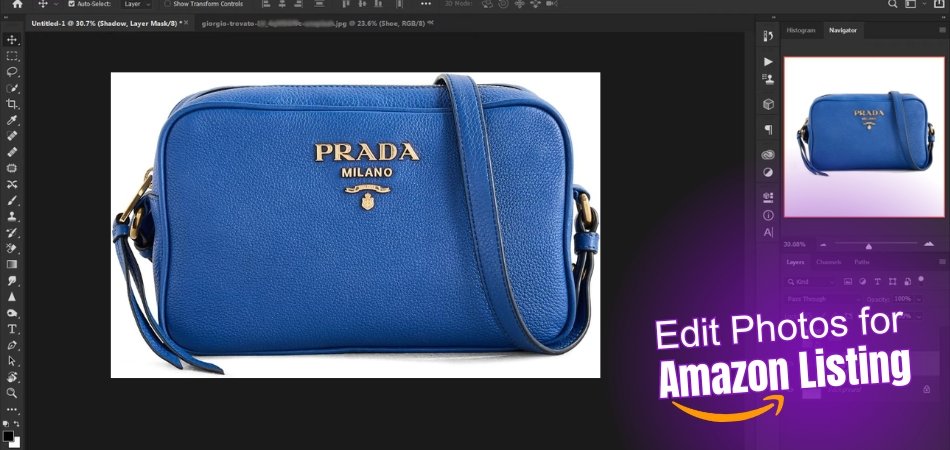
Step 1: Proper Amazon Image Format and Size
Amazon only accepts JPEG, TIFF, or GIF formats. You need to make sure your raw images are in the right format. Next, you need to adjust the dimensions. Your images need to be 2000 pixels on the longest side. It will enable the zoom feature without any delay. Besides, it is often beneficial to extend beyond Amazon’s minimum size requirements Your listing will look better with larger images. But don’t exceed the maximum file size limit of 10,000 pixels.
Step 2: Color Correction
You need to get the color right for your amazon images. Adjust the color balance if your images look too warm (yellow) or too cool (blue). Besides, you should also make your product colors pop by enhancing saturation, but don’t overdo it. Oversaturation makes images look unrealistic.
Step 3: Background Editing
A pure white background is required for Amazon images specially for the main image. You should remove any existing background using your editing software’s magic wand or pen tool. Replace it with a pure white layer. Besides, you should also make sure your product stands out with a clear background.
Step 4: Finishing Touches
Finalize your images by sharpening details and make the product features distinct. This step is important for products with complex textures or details. Your goal should to be to create a visually pleasing image that captures all the essential features of your product.
Tools and Software You’ll Need to Edit Your Amazon Photos
A standout Amazon photo listing most often requires editing to capture shoppers attention. The right tools and software will make this task easier. Besides, they will also ensure your images meet Amazon’s high standards for quality and compliance.

Whether you’re aiming to improve just one or include the maximum number of photos in your Amazon listing, the right editing tools at your disposal is essential. Here are some of the key tools and software you’ll need:
- Adobe Photoshop: It is Ideal for advanced editing, background removal and color correction.
- GIMP: A open-source free alternative to Photoshop with many similar features.
- Canva: It is an online photo editor which is great for quick edits.
- Lightroom: This premium app is best for color correction and managing large batches of photos.
- Pixlr: It offers web and app based option for quick edits on the go.
Each of these tools has its own strength when it comes to editing amazon photo. You need to choose the right one based on your specific needs and editing plan. Make your amazon listing images appealing and perfect for Amazon marketplace with the right photo editing tools.
Frequently Asked Questions (FAQs)
When preparing your Amazon listings, you need to edit amazon photos to increase visibility and sales. You might have many questions related to this topic. Some of the common ones are answered below in short.
Can You Change the Pictures on Amazon Listing?
Yes, you can change pictures on your Amazon listing. Just log in to your seller account and scroll down to “Manage Inventory”. Select the item, and then choose “Manage Images” from the drop-down menu to update your photos.
How Do I Optimize My Amazon Listing Image?
You can follow the amazon listing image guideline and optimize your image accordingly. First, you need to make sure you have a high resolution image with 2000 pixels resolution. Also, take proper care of the light and background as per required.
Why Are My Amazon Listing Pictures Blurry?
Your Amazon listing pictures might appear blurry due to low-resolution images or excessive compression. Always use high-resolution images and minimize compression to maintain image precision.
What Is the Best Resolution for Amazon Product Photos?
The ideal resolution for Amazon product photos is at least 1000 pixels on the longest side. This allows to enable the zoom feature on the product page. But the best resolution for amazon product photos are 2000 pixels or more.
What File Formats Are Accepted for Amazon Product Images?
Amazon accepts JPEG (preferred), TIFF, PNG, and GIF file formats for product images. JPEG is the most popular due to its balance of quality and file size. You can also use other amazon image formats according to need.
How Do I Adjust Amazon Product Photo Lighting?
You can adjust the lighting by increasing brightness and contrast with the right photo editing software. Be careful not to overexpose the product. It will disappear the details and make your image presentation seem out of context for the visitors.
Can I Use Filters on Amazon Product Images?
It’s best to avoid filters on your Amazon product images. You need to maintain natural color and appearance. It will ensure that the product meets customer expectations and complies with Amazon image guidelines.
Final Thought
You already know how to edit amazon photos. The ability to edit photos for your Amazon listing can greatly contribute to your product’s visibility and appeal. Pick the right software tools like Adobe Photoshop and make the task easier for you.
Proper color correction, high resolution, and white background will make your amazon products more attracting. It will directly influence your sell number for months to come. Keep coming back for more updates shortly.