In digital photography and graphic design, Photoshop remains an indispensable tool for enhancing images and creating captivating visuals. Among its myriad features and techniques lies a lesser-known yet impactful effect: the mannequin effect. But what is the mannequin effect in Photoshop exactly?
The mannequin effect in Photoshop is a technique to make garments appear as if they’re being worn, without the presence of an actual mannequin. It’s a visual illusion commonly used in e-commerce marketing to showcase clothing products effectively.
Intrigued by these facts? Stay with us as we dig deeper into this fascinating topic and uncover the magic behind the mannequin effect.
Photoshop Effects: The Things You Should Know
Photoshop offers a vast array of effects that can transform your images in numerous ways. From basic adjustments like brightness and contrast to more complex manipulations such as the 3D effect, the possibilities are endless.
One popular effect is the blur, which can create a sense of motion or focus on a particular area. For those looking to add some artistic flair, the brush stroke effects can mimic various painting styles. If you’re working with text, the text effects can make your words pop with shadows, glows, and other embellishments.
For a more dramatic change, the distortion effects can warp your images in fun and interesting ways. And let’s not forget the color effects, which can change the mood of your photo with just a few clicks. Whether you’re a professional photographer or a hobbyist, Photoshop effects can help you achieve the perfect look for your images.
What Is the Mannequin Effect in Photoshop?
Ever wondered how online clothing stores make their garments look like they’re being worn without a model or mannequin in sight? That’s where the magic of the mannequin effect in Photoshop comes into play. Now you may think, what is the mannequin effect in Photoshop?

The mannequin effect in Photoshop is a game-changing technique for product photography, especially in the fashion industry. It creates the illusion that a garment is being worn by an invisible mannequin, giving a more lifelike presentation. The effect is achieved through careful photo editing, where multiple shots of the garment are combined.
Now, let’s dive deeper into this fascinating effect and explore its key aspects and characteristics.
Creating the Illusion
The mannequin effect starts with taking photographs of the garment on a mannequin from different angles. The most crucial shots are the front view and the inside view.
These images are then layered and edited in Photoshop to remove the mannequin, leaving behind a hollow but natural-looking garment. This technique requires precision and attention to detail to ensure that the garment retains its shape and contours.
Enhancing the Presentation
When used correctly, the mannequin effect improves clothing presentation. It provides a clear view of the product, showcasing its fit, style, and features without distractions.
This effect is particularly beneficial for online stores, as it helps customers visualize how the garment might look when worn. It’s a way to bring the clothing to life and make it more appealing to potential buyers.
Technical Skills Required
It is not that simple and easy work to achieve the mannequin effect. This requires a thorough understanding of Photoshop tools and techniques, such as layer masking, cloning, and image blending.
Photographers and editors need to have a keen eye for detail to ensure that the final image looks realistic and free from any editing artifacts. The success of this effect heavily relies on the skill and expertise of the person behind the computer.
Why Is the Mannequin Effect Necessary for E-Commerce Business?
The presentation of products in the best possible light is crucial for success in the competitive world of e-commerce. One technique that has become indispensable for online clothing retailers is the mannequin effect.

This clever Photoshop trick enhances the visual appeal of garments, making them more attractive to potential buyers. Let’s explore why this effect is so important for e-commerce businesses.
Improved Product Visualization
The mannequin effect allows customers to see the true shape and fit of a garment. It provides a clear, unobstructed view of the product, helping shoppers to imagine how it might look on them. This level of detail is essential for making informed purchasing decisions online.
Consistency in Presentation
The use of the mannequin effect service creates a uniform look across all product images. This consistency is key for building a professional and trustworthy brand image. It ensures that all items are presented similarly, making it easier for customers to browse and compare products.
Cost-Effective Solution
It can be expensive to hire models for every product shoot. The mannequin effect offers a cost-effective solution. By using a mannequin and Photoshop, businesses can achieve high-quality images without the need for a full photoshoot, saving both time and money.
These are the core reasons for the importance of mannequin effects in Photoshop for e-commerce businesses. Those who are looking to embrace the better enhancement of your product view can look out for the mannequin effect to get better visual impacts and attract more clients for your products.
How to Create a Mannequin Effect in Photoshop?
A clever way to give your clothing photos a professional touch is to create a mannequin effect in Photoshop. This technique is perfect for e-commerce businesses looking to showcase their garments in the best possible way. By following a few steps, you can make it seem like your clothes are being worn by an invisible model. Let’s dive into the process.
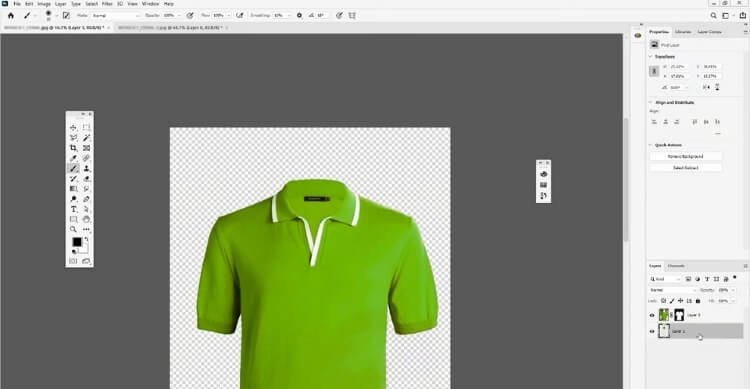
Step 1: Capture the Right Photos
Start by taking photos of your garment on a mannequin from the front and back. Ensure that the lighting is consistent and the garment is well-presented. It’s crucial to also take an inside-out photo of the garment to fill in the missing areas once the mannequin is removed.
Step 2: Combine the Images
Open the front and inside-out photos in Photoshop. Place the inside-out photo on top of the front photo. Align the images carefully, making sure the edges of the garment match perfectly. This step requires patience and precision for a seamless blend.
Step 3: Remove the Mannequin
By using the masking tool, carefully remove the mannequin from the front photo. Reveal the inside-out photo layer underneath to fill in the gaps. This process might require some fine-tuning with the brush tool to ensure that the garment looks natural and the edges are smooth.
Step 4: Final Touches
Once the mannequin is successfully removed, it’s time for final adjustments. Enhance the colors, adjust the brightness and contrast, and retouch any areas that need improvement. The goal is to make the garment look as attractive and realistic as possible, ready to impress potential buyers in your online store.
Where You Can Find the Best Service for Mannequin Photoshop Effect?
Nowadays, it is easier than ever to find the best service for mannequin Photoshop effects due to today’s digital age. With a plethora of options available, it’s all about choosing a provider that delivers quality, precision, and a touch of creativity. Let’s explore where you can find top-notch services for this sought-after effect.
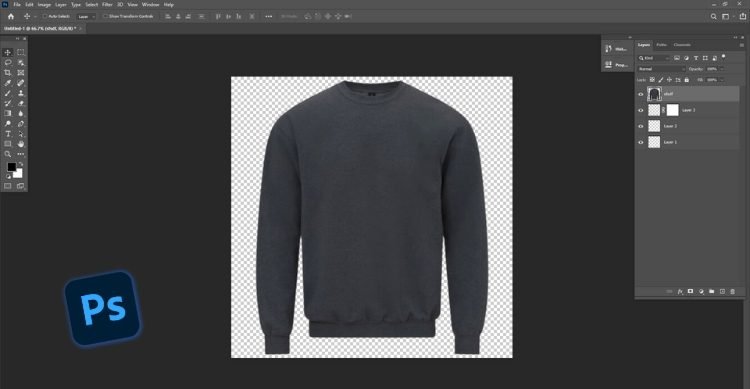
Visual Sparrow
Among the leading service providers is Visual Sparrow, known for its exceptional quality in photography effects. Their team of experts specializes in creating the mannequin effect, ensuring your products stand out in the competitive e-commerce landscape.
With Visual Sparrow, you can expect a seamless process from start to finish, resulting in stunning visuals that capture the essence of your garments.
Professional Photography Studios
Many professional photography studios offer specialized services in product photography, including the mannequin effect. These studios are equipped with skilled photographers and editors who understand the nuances of creating realistic and appealing images.
They can provide a tailored approach to suit your specific needs, ensuring your garments look their best.
Freelance Photographers and Editors
Freelance platforms like Upwork and Fiverr are home to numerous talented photographers and photo editors. These freelancers often have a portfolio showcasing their expertise in creating the mannequin effect. Hiring a freelancer can be a cost-effective option, allowing you to negotiate rates and turnaround times.
No matter where you choose to seek services, remember that communication and clarity about your expectations are key. By partnering with the right provider, you can uplift your product presentation and make a lasting impression on your audience.
FAQs About What Is the Mannequin Effect in Photoshop?
As we are discussing, we unveiled the fact that mannequins play a crucial role in showcasing clothing and accessories in the world of fashion and e-commerce. Here are some frequently asked questions about mannequins and the mannequin effect in Photoshop.
What Is Mannequin Styling?
Mannequin styling is the art of presenting clothing and accessories on life-like figures to highlight trends, styles, and concepts. It’s a creative process that helps customers visualize how garments would look when worn.
What Type of Mannequin Is Best?
It’s best to avoid plastic mannequins if you need to pin garments. Opt for rigid mannequins made of materials like fiberglass or foam, which allow for easy pinning without damage.
Why Is the Mannequin Effect Important for Online Stores?
The mannequin effect is crucial for online stores as it provides a clear and unobstructed view of the garment, making it easier for customers to envision how it might look on them.
Can the Mannequin Effect Be Used for All Types of Clothing?
Yes, the mannequin effect can be applied to various types of clothing, from dresses and shirts to jackets and pants. However, the effectiveness may vary depending on the garment’s structure and material.
What Skills Are Needed to Create the Mannequin Effect in Photoshop?
Achieving the mannequin effect requires proficiency in Photoshop, particularly in techniques like layer masking, cloning, and image blending. Attention to detail and a good eye for aesthetics are also essential.
Is the Mannequin Effect only For Fashion Products?
While the mannequin effect is primarily used in the fashion industry, it can also be applied to other products that benefit from a three-dimensional presentation, such as accessories and home decor items.
End Notes
As part of our discussion, we explored the question “What is the mannequin effect in Photoshop?”, and we discovered that it’s a technique revolutionizing clothing presentation in e-commerce.
This effect creates the illusion of an invisible mannequin, providing a clear view of the garment’s shape and fit. To achieve this, photographers combine multiple shots and meticulously edit them.
The key to success lies in precision and attention to detail. For those looking to master the mannequin effect, you should have a strong grasp of Photoshop tools and a keen eye for aesthetics. Otherwise, you can take the help of Visual Sparrow, in which you can ensure better mannequin effect photos.
Keep in mind that practice makes perfect, and experimenting with different fabrics will enhance your creativity creating realistic and appealing images.