Images of your product serve as the first point of contact between your product and potential customers on Amazon. So naturally it plays a major role in attracting and retaining customer’s interest. High-quality images can directly contribute to product visibility and credibility, directly impacting sales and how customers perceive your offerings.
Given that customer trust hinges on product images’ authenticity and clarity, it’s essential to choose an image format that maintains quality while meeting platform specifications. This leads us to the question: What is the best image format for Amazon listing?
Amazon supports JPG, TIFF, and GIF files but recommends using JPG format for its balance of quality and file size, making it ideal for both clarity and loading efficiency.
For more detailed insights into optimizing your Amazon product images, continue reading our comprehensive guide.
Why Image Format Is Important on Amazon?
The image format you choose for your Amazon listings directly affects how potential buyers view your products. Images in the right format can make your listings pop, grabbing shoppers’ attention and giving them a clear, detailed view of what you’re selling. The clear message you send through product images can increase buyer confidence, reduce misunderstandings, and decrease return rates.

A properly formatted image will improve the user experience and could influence the ranking of your product on Amazon. Once you have optimized your images, you may want to consider utilizing top Amazon photo editing services.
These services can help ensure your images are in the ideal format, look professional, and meet all Amazon requirements. As a result, your choice of image format reflects your product quality and influences customer decisions.
What Is the Best Image Format for Amazon Listing?
The visual presentation of your products can make or break your success while promoting your products on Amazon. It’s a fact that platforms like Amazon support several image formats.
Your products must be designed to look classy and meet platform guidelines, so choosing the right one is crucial. Here is a breakdown of the top image formats used on Amazon. Each of the following formats might be appropriate for your listings depending on the circumstances.

JPG Format
For Amazon sellers, JPG (or JPEG) listings are the most commonly recommended format. It strikes an excellent balance between high-quality visuals and manageable file sizes, making it ideal for detailed product images.
With JPG, you can display your products clearly to highlight features and imperfections. This will build customer trust and reduce return rates. Your product pages will load faster with JPG format since images are compressed efficiently.
It also has the added benefit of being compatible with all devices and platforms. Whether your customers browse on a desktop or mobile device, JPG images load quickly and display correctly. Consistency is essential for a professional appearance on Amazon.
TIFF Format
Amazon also offers TIFF image format, which is suitable for images with high resolution and detail. It is particularly useful for large or complex items that require the highest image accuracy. TIFF files are larger than JPGs, which means they take longer to load but preserve image quality and details to a greater extent.
While this format may not be necessary for all products, however it can be invaluable for items where visual precision can significantly influence buyer decisions. Think of products like high-end photography equipment or intricate jewelry, where the buyer may need to scrutinize the finer details before purchasing.
GIF Format
The GIF is another format for Amazon listings, it involves simple images or needs animation. While it’s not typically used for main product images due to its limited color palette, however, GIF is ideal for smaller, less detailed items.
Simple animations are also ideal for showcasing color variations. However, it’s imperative to use GIFs wisely as they may not provide the same level of detail as JPG or TIFF. They are best reserved for secondary images that complement primary visuals in other formats.
Please remember that Amazon has specific image requirements that all sellers must adhere to, ensuring a consistent and professional shopping experience. Choosing the right format not only helps you meet these requirements but also boosts your product’s appeal to potential buyers. Optimize your Amazon listings for visual impact and operational efficiency by understanding the image formats.
How to Optimize Image Quality and File Size on Amazon?
An effective Amazon listing requires optimized image quality and file size. High-quality images attract customers, while optimized file sizes ensure faster page loading, improving user experience and SEO. Here’s how to balance these aspects efficiently:
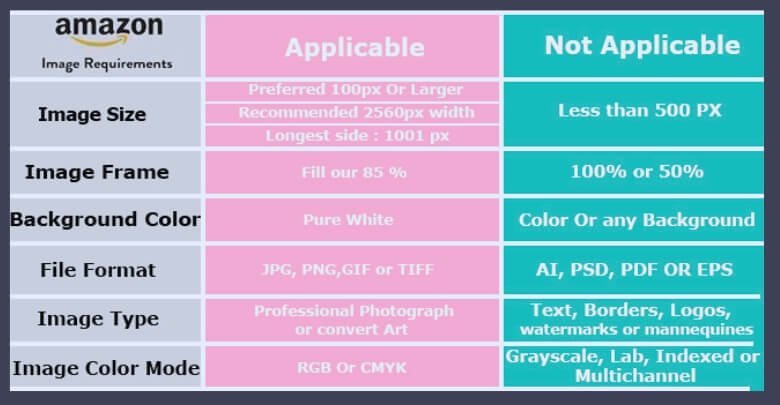
Step 1: Choose the Right Format
The most important thing to do is to choose the right file format. JPEG is typically the best option for Amazon listings because it offers a good balance between quality and file size. This format allows for high-quality images that don’t slow down page load times, ensuring a smooth customer experience.
Step 2: Utilize Compression Tools
The use of image compression tools can significantly reduce the file size without compromising quality. Tools like Adobe Photoshop provide options to adjust the quality level during the saving process. By doing this, you can reduce file size while maintaining visual clarity. This step is crucial for keeping your images looking great without burdening your load times.
Step 3: Test Image Performance
You should test how the product’s images perform on the Amazon website. To do that you need to upload the images and view your listings on different devices to ensure images load quickly and look good on desktops, tablets, and smartphones. Monitoring and tweaking performance can help you find the appropriate balance for your product images.
What Are the Best Practices for Amazon Images Listing?
A compelling Amazon listing image is indispensable for capturing shoppers’ attention and converting them into buyers. To ensure your product stands out in the crowded marketplace, it’s essential to follow best practices that meet Amazon’s guidelines.
However, these practices also improve customer engagement. Here’s a quick rundown of effective strategies.
- Use High-Resolution Images: Ensure clarity and detail by using high-resolution photos.
- Employ a White Background: Make your product pop with a clean, white backdrop.
- Highlight Key Features: Use close-ups to showcase significant details and features.
- Maintain Image Consistency: Keep a uniform style for all images to build brand recognition.
- Include Multiple Angles: Offer views from various angles to give a thorough visual representation.
- Show the Product in Use: Contextual shots can help buyers visualize product utility.
- Adhere to Amazon’s Size Requirements: Follow Amazon’s minimum and maximum image size guidelines.
- Optimize for Mobile Viewing: Ensure images look great on mobile devices where most shopping happens.
These practices can improve the attractiveness and effectiveness of your Amazon product photos. This will boost your sales potential and customer satisfaction.
FAQs About What Is the Best Image Format for Amazon Listing?
The right image format is imperative for optimizing product visibility and sales on Amazon. Here’s a guide to commonly asked questions and more.
What Is Amazon A+ Content?
Amazon A+ content is a feature available to registered brand sellers to increase product detail pages with additional media like imagery, videos, rich text, and comparison charts. It improves shopping.
How Does Image Format Affect Amazon Seo?
Image format affects Amazon SEO by influencing page load speed and user experience. Optimal formats like JPEG or PNG ensure faster loading times, enhancing SEO by reducing bounce rates and improving conversion rates.
Can You Use Animated Images in Amazon Listings?
No, Amazon doesn’t allow animated images in listings. Static images are the norm. Focus on high-quality, informative visuals to showcase your product effectively within Amazon’s guidelines and raise your listing’s appeal to potential buyers.
What’s the Importance of Image Size on Amazon?
Image size is crucial on Amazon as it directly impacts product visibility and customer engagement. Optimal image dimensions ensure clarity and professionalism, aiding in attracting buyers’ attention and conveying product details effectively, thus boosting sales potential.
Should You Watermark Amazon Listing Images?
Watermarking is prohibited on Amazon listing images. Clean and unmarked images ensure compliance with Amazon’s image guidelines.
Which Image Format Is Best for Amazon Zoom?
For images where zoom functionality is crucial, such as intricate products, TIFF provides the most excellent quality due to its lossless format.
These FAQs and guidelines ensure that your Amazon listings are compliant with Amazon’s standards but also optimized for maximum customer engagement.
Final Thought
We’ve examined the nuances of choosing the right image format for your Amazon products. Highlighting the significance of image quality, we noted that JPG typically offers the most ideal balance for most sellers.
The format ensures high-quality, detailed images with manageable file sizes, which is essential for loading speed and visual appeal. When pondering, “What is the best image format for Amazon listing?” it’s clear that understanding the platform’s requirements and optimizing images accordingly plays a significant role.
A well-chosen image format can strengthen product visibility, attract more customers, and ultimately, contribute to a more successful Amazon selling experience.
