Photo retouching breathes new life into photographs, transforming good shots into flawless visuals. It’s a meticulous process that demands a keen eye for detail and the right tools at your disposal. So, the burning question is, “Is Lightroom or Photoshop better for retouching?”
While both are powerhouses in photo editing, when it comes to achieving pixel-level perfection, Photoshop takes the crown. It’s the go-to for photo retouchers, fine artists, and compositing artists who may dabble in Lightroom for initial adjustments but ultimately depend on Photoshop for the heavy lifting and transformation.
Are you curious about how these tools compare and which suits your needs? Keep reading as we explore both platforms more thoroughly.
Lightroom and Photoshop: A Quick Overview
Lightroom shines as a photographer’s best friend, streamlining photo management and basic edits in a user-friendly interface. It’s ideal for bulk processing, offering quick adjustments and presets that make editing seamless. Plus, its organizational prowess means you can keep track of thousands of images without breaking a sweat.

On the flip side, Photoshop is the heavyweight champion for detailed, complex edits. With its vast array of tools and features, it allows for unparalleled precision and creativity. Whether you’re crafting intricate compositions or retouching to perfection, Photoshop provides the flexibility and power to bring your vision to life.
Differences Between Lightroom and Photoshop
Lightroom and Photoshop are two powerful digital darkroom tools with strengths and functions. Even though both are staples in photo editing and retouching, being aware of their differences is key to using them effectively. Here’s what makes them different.
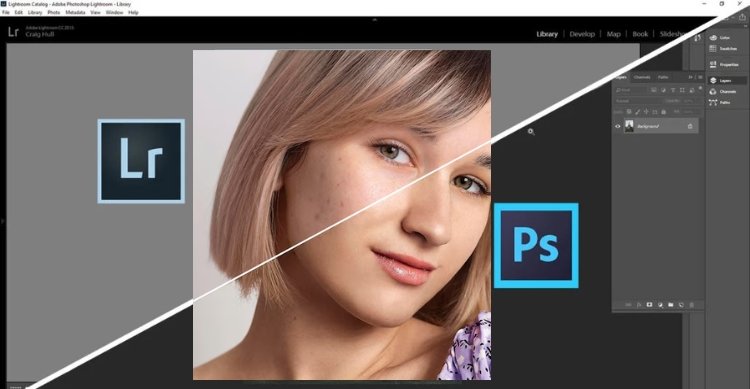
Workflow and Organization
Lightroom is a one-stop shop for photo management, offering a streamlined workflow from import to export. It’s designed for handling large batches of photos, making it easy to sort, tag, and organize your shots. The emphasis on non-destructive edits means you can tweak photos without altering the original files.
Photoshop, by contrast, focuses on detailed, layer-based editing of individual images. It lacks Lightroom’s library management features but excels in complex image manipulation. This makes it ideal for edits that require precise control and layer adjustments.
Editing Capabilities
Lightroom offers a wide range of powerful editing tools accessible to beginners. Its adjustments are global, affecting the whole image, or local with brushes and gradients. However, its capabilities are generally more limited compared to Photoshop.
Photoshop stands out with its comprehensive suite of editing tools, including advanced compositing, retouching, and graphic design elements. Its ability to work with layers allows for intricate edits and adjustments per-pixel basis. Photoshop is the go-to for anyone needing to make detailed, specific changes.
Integration and Flexibility
Lightroom provides a more cohesive experience for photographers looking to edit and manage photos quickly. Its cloud-based storage option also means easy access to files across devices. However, its editing environment is more confined than that of Photoshop.
Photoshop’s integration with Adobe Creative Cloud offers a robust ecosystem for creatives, allowing seamless collaboration between different applications. Though its learning curve is steeper, its flexibility and depth are unmatched. Photoshop caters to a wide range of creative needs beyond just photo editing.
In digital editing, Lightroom and Photoshop are two sides of the same coin, complementing each other’s capabilities. Whether you prioritize efficient workflow and ease of use or require depth and precision for complex edits, choosing the right tool depends on your specific needs and creative goals. Remember, the best choice isn’t about one over the other; it’s about how each can serve your vision in the digital darkroom.
Is Lightroom or Photoshop Better for Retouching?
When it comes to the fine art of photo retouching, the choice between Lightroom and Photoshop is pivotal, especially for fashion photo retouching for magazine. Retouching goes beyond basic edits, diving into the realm of transformative alterations that require a diverse set of skills. Photoshop emerges as the superior choice for this meticulous task, offering a broader toolkit for detailed modifications.
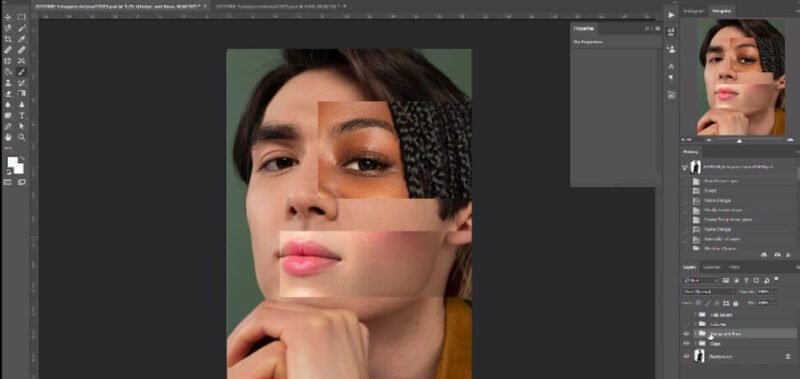
Photoshop’s array of advanced tools makes it the go-to for professional retouchers aiming for precision. Its capabilities in layer manipulation, healing brushes, and clone stamp tools allow for intricate corrections and enhancements. This level of control is essential for achieving the flawless finish that retouching demands.
Lightroom, while powerful in its right, offers a more limited scope in terms of retouching. It excels in global adjustments and quick fixes but lacks the granular control provided by Photoshop. For those dedicated to refining every pixel, Photoshop’s extensive features support a more thorough and nuanced approach to retouching.
Pros and Cons of Using Lightroom for Retouching
Navigating the nuances of photo retouching can lead many to consider Lightroom a viable tool. It’s known for its user-friendly interface and efficient workflow, making it an attractive option for photographers at all levels. Here, we’ll explore the advantages and limitations of using Lightroom for retouching tasks.
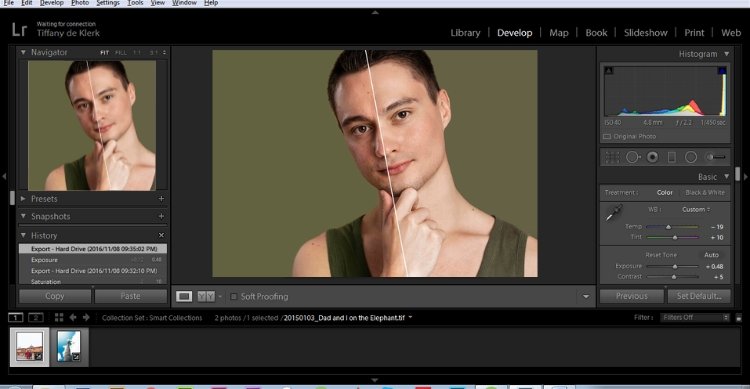
Pros
- An intuitive interface that’s perfect for beginners and pros.
- Original images stay intact when edited non-destructively.
- When you edit multiple photos, batch processing saves you time.
- It’s easy to apply styles across images with presets.
- The best way to organize and manage your photos.
- You have storage options on the cloud, so you can back it up and access it easily.
- Integrated sharing features for social media and Adobe Portfolio.
Cons
- There’s a limit to how much you can edit at the pixel level.
- For intricate details, there are fewer advanced tools.
- There’s no layer support, so you can’t make complex composites.
Lightroom emphasizes efficiency and ease of use when it comes to photo retouching. Despite its strength in managing and applying broad adjustments, it could do better at pixel-perfect manipulations. Understanding its strengths and weaknesses will help you choose the right tool for retouching.
Pros and Cons of Using Photoshop for Retouching
Retouching photos with Photoshop opens up a whole new world of possibilities for photographers and professionals alike. Every aspect of an image can be controlled with its comprehensive suite of tools. Despite its benefits, it comes with its own set of challenges.
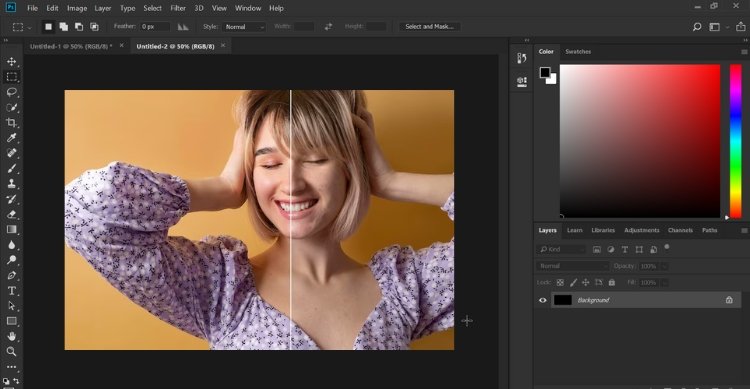
Pros
- Offers advanced layering capabilities for complex edits.
- High precision with tools like a clone stamp and healing brush.
- An extensive filter and effect library enhances creative options.
- Customizable workspaces to suit various workflows and preferences.
- Supports a wide range of file formats for versatility.
- Integration with Adobe Creative Cloud for a seamless workflow.
- Regular updates introduce enhanced features and improvements.
Cons
- Steep learning curve for beginners.
- Requires a powerful computer for optimal performance.
- Subscription-based pricing can be expensive.
Photoshop stands out as a titan in photo retouching, offering capabilities that cater to the most demanding creative needs. However, its complexity and cost may not suit everyone. Balancing the pros and cons ensures that you can make the most of Photoshop for your retouching projects. This is whether you’re polishing a masterpiece or refining a simple photo.
FAQs About is Lightroom or Photoshop is Better for Retouching?
Choosing between Lightroom and Photoshop for retouching is a common dilemma faced by many in the photography community. To help clear the air, we’ve compiled a list of FAQs that dive deep into the nuances of using each software for photo retouching.
Can I Do Layer-based Editing in Both Applications?
Only Photoshop offers layer-based editing, which is crucial for detailed retouching work. This feature allows for more precise control over each element of your image, making complex edits and composites possible that Lightroom cannot accommodate.
Is Lightroom Sufficient for Professional Retouching?
While Lightroom is powerful for basic adjustments and enhancements, professional retouchers often require the advanced capabilities of Photoshop for detailed work, such as pixel-level editing, complex composites, and precise adjustments.
How Does File Management Differ Between the Two?
Lightroom provides robust file management and organization tools, making it superior for managing large photo libraries efficiently. Photoshop focuses more on individual image editing and lacks the comprehensive library management features of Lightroom.
Are There Any Cost Differences Between Them?
Both Lightroom and Photoshop are available through Adobe’s Creative Cloud subscription plans. You can subscribe to each separately, but for the best value, Adobe offers a Photography plan that includes both, making cost less of a factor in your choice.
Which Software is Better for Editing Raw Files?
Both Lightroom and Photoshop can edit RAW files effectively. Lightroom is designed to handle RAW processing quickly and efficiently, but Photoshop can offer more advanced editing capabilities if needed, especially when used with Camera Raw.
How Do the Retouching Tools Compare in Both Applications?
Photoshop outshines Lightroom with its comprehensive set of retouching tools, including the Healing Brush, Patch Tool, and Clone Stamp. Lightroom has similar tools, but they are more suited for minor corrections and adjustments.
Can I Integrate the Use of Both Lightroom and Photoshop for Retouching?
Yes, Adobe encourages integrating both Lightroom and Photoshop for a seamless workflow. You can start by making broad adjustments in Lightroom, then move to Photoshop for detailed retouching, taking advantage of the strengths of both applications.
Final Considerations
In wrapping up our exploration into the nuanced world of photo editing tools, it becomes evident that each platform serves distinct purposes tailored to different needs and skill levels.
So, when we circle back to the question, “Is Lightroom or Photoshop better for retouching?” Photoshop wins because of its unparalleled precision and advanced capability. However, Lightroom holds its ground for those seeking efficiency and ease in managing extensive photo libraries and performing quick, global adjustments.
Ultimately, the choice hinges on your specific retouching needs, the complexity of the work, and your comfort with the tool’s interface and functionalities. Embracing Photoshop’s detail-oriented approach or Lightroom’s streamlined workflow can elevate your photo retouching to new heights.
