The first impression is everything when showcasing your exquisite jewelry collection. Images of high quality can capture your audience’s attention and highlight the intricate details of each piece. If you’re planning to edit jewelry images, you must wonder how to edit jewelry photos in Lightroom.
To edit jewelry photos in Lightroom, you’ll need to download and install the software on your PC or mobile device. Import your images and enhance them by adjusting exposure, contrast, details, and colors. Apply sharpening, noise reduction, and spot removal for a flawless finish.
Join us as we explore deeper into each step, ensuring your jewelry photos are picture-perfect.
What is the Purpose of Jewelry Photo Editing?
The art of jewelry photo editing brings to life the intricate details and vibrant colors of each piece. This process brings out the true beauty of the jewelry, attracting potential buyers. As a way to enhance the overall appearance, editing adds a touch of professionalism crucial to the building of trust among online shoppers.

The use of jewelry photo retouching can transform ordinary shots into stunning images. The purpose of this service is to remove distractions, such as reflections or imperfections, from jewelry that might detract from its appeal.
When it comes to jewelry sales, the quality of your photos can make or break a deal. That’s why editing is not just about making images look good; it’s about telling a story that resonates with the audience. It’s about crafting an image that speaks of elegance, precision, and the timeless beauty of the jewelry, inspiring the viewer to take action.
Common Jewelry Editing Technique You Can Use
Enhancing jewelry photos is crucial for showcasing their true beauty and attracting potential customers. By utilizing common editing techniques, you can improve the visual appeal of your jewelry images. The following are some key methods to consider:
Jewelry Color Correction
Achieving the right color balance is essential for jewelry photos. This technique ensures that the colors of gemstones and metals are vibrant and true to life. It helps to make the jewelry stand out and look more appealing. Color correction can also enhance the overall mood of the image.
Noise Reduction
Reducing noise is crucial to maintaining jewelry photos’ clarity and sharpness. This technique smooths out graininess, resulting in cleaner and more professional-looking images. It’s particularly critical for high-resolution photos where every detail matters. Noise reduction highlights intricate jewelry details.
Adding Background
A suitable background can enhance the jewelry piece’s focus. This technique involves choosing or creating a backdrop that complements the jewelry, making it stand out. It can be a simple, solid color or a more elaborate setup. The right background adds depth and context to the photo.
Shadow Creation
Adding a shadow can give jewelry a more realistic appearance. This technique creates depth and dimension, making jewelry look more lifelike. Shadows can be subtle or pronounced, depending on the desired effect. They add realism to the image.
Jewelry Photo Polish
Polishing the photo helps in enhancing its overall quality. This technique involves refining the image, making jewelry look more polished and attractive. It can include adjusting brightness, contrast, and sharpness. Photo polish brings out the finest in jewelry, making it more eye-catching.
High-End Jewelry Editing
Luxury jewelry requires high-end editing. This technique involves meticulous attention to detail, ensuring every aspect of the photo is flawless. It can include advanced retouching, color grading, and more. High-end editing brings jewelry to unparalleled elegance and sophistication.
Is it Convenient to Edit Jewelry Photos in Lightroom?
Yes, editing jewelry photos in Lightroom is convenient for several reasons. The software offers a user-friendly interface that makes it easy for beginners and professionals to work with it. Here are some of the reasons why it is convenient:
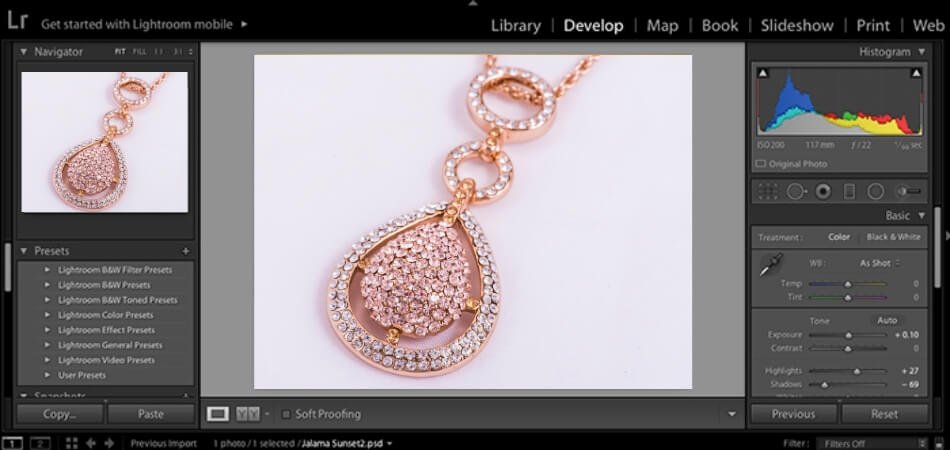
- Efficient Workflow: Lightroom’s user-friendly interface and organized workflow make editing jewelry photos quick and efficient. It allows batch processing, saving time on individual adjustments.
- Presets and Profiles: Lightroom offers a variety of presets and profiles for instant enhancement. These presets can be customized to suit specific jewelry editing needs.
- Non-Destructive Editing: Lightroom edits are non-destructive, meaning the original photo remains untouched. This feature is especially convenient for experimenting with different adjustments without losing the original image.
- Advanced Color Correction: Lightroom’s advanced color correction tools are ideal for accurately adjusting gemstone and metal hues and saturation. This ensures that jewelry colors are represented realistically and clearly.
- Detail Enhancement: Lightroom provides tools for sharpening and noise reduction, which are essential for highlighting jewelry details. These adjustments can make jewelry appear more polished and refined.
- Easy Export Options: Once editing is complete, Lightroom offers convenient export options for different platforms and purposes. This makes it easy to share edited jewelry photos online or print them out.
How to Edit Jewelry Photos in Lightroom?
The use of Lightroom can boost the presentation of your jewelry photos, which can make them more appealing to potential buyers. By following a systematic approach, you can enhance each item’s beauty and detail. Here’s a step-by-step process to refine your jewelry photos:
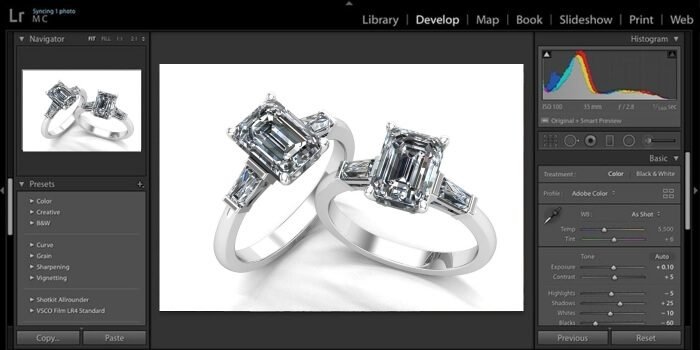
Step 1: Import and Organize Photos
Start by importing your jewelry photos into Lightroom’s Library module. Use the grid view to organize and select the images you wish to edit. This step is crucial for maintaining an efficient workflow and ensuring easy access to all photos.
Step 2: Adjust White Balance and Color
Correct white balance in the Develop module to ensure accurate color representation. Use the White Balance Selector tool for a quick fix or manually adjust the temperature and tint sliders for finer control. Proper color balance is essential for showcasing your jewelry’s true hues.
Step 3: Fine-Tune Exposure and Contrast
Adjust the exposure slider to ensure your jewelry is well-lit and stands out from the background. Increase the contrast to add depth and make details more prominent. These adjustments are key to highlighting your jewelry’s sparkle and shine.
Step 4: Enhance Clarity, Vibrance, and Saturation
Boost the clarity slider to bring out intricate details. Enhance the vibrance and saturation to make the colors more lively and eye-catching. These enhancements add a touch of brilliance and depth to your photos.
Step 5: Remove Blemishes and Distractions
Spot removal can be used to remove imperfections on jewelry or backgrounds. Removing blemishes and distractions is crucial for presenting a flawless and professional image. A clean and focused photo appeals to viewers.
Step 6: Sharpen, Export, and Share
Apply some sharpening to enhance the image’s crispness and detail. Once you’re satisfied with the edits, export your photos in the desired format and size for web or print use. Share your polished jewelry photos on your website, social media, or online store to attract attention and showcase your craftsmanship.
Tips for Enhancing Your Jewelry Photo Editing
Enhancing your jewelry photo editing skills can significantly improve your products’ visual appeal. By mastering a few key techniques, you can create stunning images that capture your jewelry’s beauty. Here are some tips to improve your jewelry photo editing:

Pay Attention to Detail
Jewelry is all about the fine details, so it’s essential to zoom in and carefully edit every aspect of your image. Remove any dust, scratches, or blemishes that may distract from jewelry’s beauty. Ensure that gemstones and metal surfaces are clean and shiny.
Get the Colors Right
Accurate color representation is essential for capturing good jewelry photos. Utilize color correction tools to guarantee your jewelry colors are true to life. This is particularly crucial for gemstones since their vibrant hues are a key selling point.
Create a Consistent Look
Consistency is key when editing jewelry photos. Use the same editing style and settings for each image to create a cohesive look. This will make your collection look professional and well-curated.
Focus on the Background
A clean and simple background can make your jewelry stand out. Consider removing any distractions or clutter from the background. You can also add a subtle shadow to give the piece depth and dimension.
Enhance the Sparkle
One of the most attractive features of jewelry is its sparkle. Use tools like the sharpening and clarity sliders to enhance sparkle and make your jewelry look more appealing. Be careful not to overdo it, as too much sharpening can make the image look unnatural.
By following these tips, you can take your jewelry photo editing to the next level. You can create images that truly showcase the beauty of your pieces.
Frequently Asked Questions About how To Edit Jewelry Photos in Lightroom?
Here are some of the FAQs and their relevant answers for a clear concept of how to edit jewelry photos in Lightroom:
Can Lightroom Be Used for Editing All Types of Jewelry Photos?
Yes, Lightroom is versatile and can be used for editing various types of jewelry photos, including rings, necklaces, earrings, and bracelets.
How Do I Import My Jewelry Photos Into Lightroom?
To import photos, simply open Lightroom, click on the ‘Import’ button, select your photos, and then click ‘Import’ again.
What Are the Key Tools in Lightroom for Editing Jewelry Photos?
Key tools include exposure, white balance, clarity, vibrance, and saturation adjustments, along with spot removal and sharpening tools.
How Do I Ensure My Edited Jewelry Photos Maintain a Natural Look?
Use the adjustment brush or graduated filter tool to make localized edits, ensuring a natural look for your jewelry photos.
Can Lightroom Help Me Create a Consistent Look Across All My Jewelry Photos?
Yes, Lightroom’s presets and sync settings allow you to apply a consistent look to all your jewelry photos for a cohesive appearance.
What Are Some Common Mistakes to Avoid When Editing Jewelry Photos in Lightroom?
Common mistakes include over-editing, using too many presets, and neglecting to check for color consistency across photos.
How Can I Ensure My Jewelry Photos Are Suitable for Online Display After Editing in Lightroom?
Use Lightroom’s export settings to save your photos in the appropriate format and size for online display, such as JPEG and optimized resolution.
Is There a Way to Undo Edits or Revert to the Original Photo in Lightroom?
Yes, you can undo edits by pressing Ctrl+Z (Windows) or Command+Z (Mac), or revert to the original photo by selecting ‘Reset’ in the Develop module.
Final Thoughts
Mastering the art of editing jewelry photos in Lightroom is essential for showcasing your collection’s true beauty. The process begins with downloading and installing Lightroom, followed by importing your images and adjusting exposure, contrast, colors, and details. Techniques like noise reduction, blemish removal, and adding a suitable background can significantly enhance your photos’ overall appeal.
The guide on how to edit jewelry photos in Lightroom? Provides a step-by-step approach to achieving professional results, from adjusting the white balance to applying the final sharpening touches. By following these tips, you can create stunning images that capture potential buyers’ attention and highlight the intricate details of each piece. This will ensure your jewelry shines in its best light.