A product’s visual presentation can make or break a sale in e-commerce online shopping. Having high-quality images is critical to capturing a customer’s attention and enhancing their shopping experience. But how to edit e-commerce photos professionally?
Simply start by learning the basics of Photoshop, where you can adjust lighting, fine-tune color balance, and sharpen contrast. You can create depth and focus on your e-commerce items by removing the background and adding subtle shadows while maintaining consistency in size and angle across all images.
Keep reading our detailed article for more information on mastering these techniques and ensuring your product visuals stand out.
Professional E-Commerce Photo Editing – What Makes it Essential?
The first impression is often the last one you get in the digital marketplace. As a result, professional photo editing is not just useful but essential for e-commerce businesses. Customers feel more confident about their purchase decisions when they see bettered images.
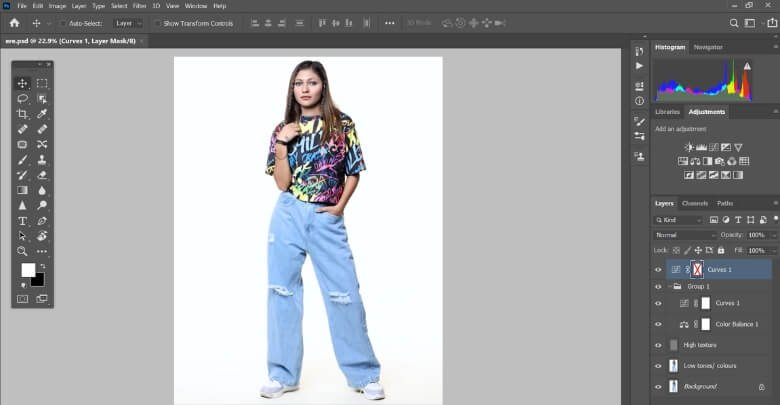
This process relies heavily on product image editing services. They polish product photos to showcase them in the best light possible, highlighting every detail. This careful attention ensures that every image conveys quality and reliability.
Remember, a well-edited photo communicates a product’s value better than words. Through precise upgrades, these images become powerful tools for converting browsing into sales. Turn your product presentations into compelling visual stories with professional editing.
How to Edit E-Commerce Photos Professionally?
When it comes to managing e-commerce, it’s important to pay attention to visual details, so investing in e-commerce photo editing is worthwhile. The use of effective photo editing not only captures the attention of viewers but also converts them into buyers. Here’s a step-by-step process on how to edit e-commerce photos professionally:

Step 1. Mastering Photoshop Basics
Dive into Photoshop with a focus on exploring its core features. Familiarize yourself with tools that adjust lighting, tweak color balance, and intensify contrast. This foundational knowledge is crucial for bringing out your product photos.
Step 2. Lighting Adjustments
Proper lighting is essential for highlighting your products’ finest details. Use Photoshop’s adjustment layers to brighten or darken your images. This ensures that every product looks appealing and is shown in the best light.
Step 3. Color Balancing Techniques
Colors that pop attract more customers. Adjust the color balance to ensure accurate and vibrant product colors. Manipulating saturation and hue can make your images more appealing and true to life.
Step 4. Enhancing Image Contrast
Contrast sharpens the distinction between the different elements of your product images. Use the contrast adjustment tool to make your products stand out. This is particularly effective in making textures and features more pronounced.
Step 5. Background Removal
A clean background puts the focus squarely on your product. Utilize Photoshop’s background eraser or the pen tool to remove distracting elements. This creates a more professional and focused product image.
Step 6. Adding Shadows for Depth
Shadows add depth and realism to your product photos. Create subtle shadows to show your products are grounded. This can be done by using layer styles and adjusting the opacity and angle of the shadows.
By following these steps, you can produce polished and professional-looking e-commerce photos that are designed to attract and engage customers.
Time-Saving Strategies to Simplify Your Editing Workflow
Getting the most out of a creative workflow requires efficient editing. You can significantly reduce your editing time by using the right strategies. Here’s how to streamline your process and free up more time for creativity:
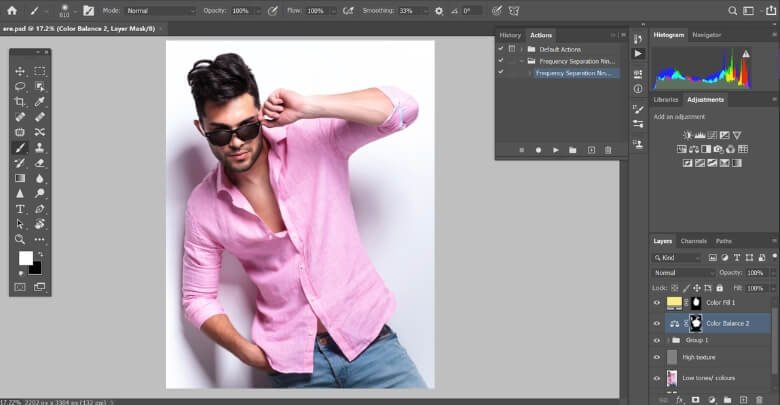
Utilize Batch Processing
Multiple photos can be edited at the same time using batch processing. It’s suitable for tasks like resizing or applying preset filters. This can drastically cut down on repetitive work. Free up time by automating these common adjustments.
Set Up Custom Presets
Create your own presets for frequently used settings. Presets save time by applying a consistent look with one click. This is especially helpful for brand consistency. Streamline your workflow by using these custom tools.
Organize Your Workspace
Keep your digital workspace organized to improve efficiency. Use folders to categorize files by project or development stage. A tidy workspace helps you find files quickly. This reduces searching time and increases focus.
Learn Keyboard Shortcuts
The use of keyboard shortcuts can speed up editing tenfold. Memorize shortcuts for frequently performed actions. This small effort can save you a lot of time in the long run. You can increase your productivity with this simple tweak.
Review and Cull Efficiently
Quickly review and discard unusable images before editing. Use software features like flagging or rating to sort images. This step ensures you only spend time on photos that meet your criteria. Streamlining the selection process saves editing time later.
By adopting these time-saving strategies, you can simplify your editing workflow. This leaves you more time to focus on creating, not just processing.
Tips for Maintaining Consistency in E-Commerce Photo Editing
Building a strong brand identity and gaining customer trust requires consistency in e-commerce photo editing. Keeping your product images uniform helps establish professionalism and reliability. Here are some practical tips to maintain consistency in your editing process:

Create Style Guides
Develop style guides outlining color schemes, lighting preferences, and editing techniques for different products. These guides ensure that all your images have a cohesive look. A clear set of guidelines is the first step toward consistency.
Use Templates and Presets
Design templates and presets for common editing tasks like cropping, color correction, and resizing. Applying these presets ensures that each image follows the same editing standards. Templates save time and maintain consistency effortlessly.
Establish Workflow Standards
Define a standardized editing workflow from import to export. Assign specific tasks to team members to ensure consistency in each step of the process. A well-defined workflow minimizes errors and maintains uniformity.
Regularly Review Samples
Review samples of edited images to ensure they align with your brand guidelines. Compare them to reference images to check for consistency in color, lighting, and style. This ongoing evaluation helps us maintain high standards.
Seek Feedback and Training
Encourage feedback from team members and clients to identify areas for improvement. Provide training sessions to educate team members on consistency and how to achieve it. Continuous learning promotes an excellent culture.
By implementing these tips, you can maintain consistency in your e-commerce photo editing efforts. Consistent visuals strengthen brand recognition and instill confidence in your products, ultimately driving sales and customer satisfaction.
Frequently Asked Questions About How to Edit E-Commerce Photos Professionally?
Here are some of the FAQs and their relevant answers for a clear concept of how to edit e-commerce photos professionally:
Can I Edit E-Commerce Photos without Photoshop?
Yes, there are alternative software options like GIMP, Lightroom, or online editors like Canva, but Photoshop offers comprehensive tools for advanced editing.
What File Format Should I Use for E-Commerce Product Photos?
JPEG is the most common format for web images due to its smaller file size and compatibility with most platforms.
Is It Necessary to Hire a Professional for E-Commerce Photo Editing?
While hiring professionals can ensure top-quality results, with practice and dedication, you can achieve professional-level editing skills yourself.
How Can I Ensure My Edited E-Commerce Photos Are Optimized for Seo?
Use descriptive filenames, include relevant keywords in image alt text, and compress images without compromising quality to improve SEO.
Are There Any Ethical Considerations when Editing E-Commerce Photos?
Yes, avoid misleading customers by accurately representing products and disclosing any edits that significantly alter their appearance.
What Are Some Common Mistakes to Avoid when Editing E-Commerce Photos?
Over-editing, inconsistent lighting, and neglecting to maintain product proportions are common pitfalls to watch out for.
Can I Use Filters on E-Commerce Product Photos?
While filters can add a creative touch, they should be used sparingly to maintain the product’s true appearance and avoid misrepresentation.
Should I Edit E-Commerce Photos Differently for Different Platforms?
While maintaining consistency is important, consider adjusting image dimensions and aspect ratios to suit each platform’s requirements.
What Role Does Color Psychology Play in E-Commerce Photo Editing?
Colors can evoke emotions and influence purchasing decisions, so consider the psychological impact of different color schemes when editing product photos.
Bottom Line
The ability to edit photos professionally is crucial to sales success in e-commerce. Through tools like Photoshop, you can adjust lighting, balance colors, and remove backgrounds for visually appealing images. Take advantage of time-saving strategies like batch processing and custom presets to streamline your workflow.
Visuals that are consistently high-quality are the result of efficient editing. Organize your workspace and learn keyboard shortcuts to speed up the process. Remember, mastering “How to edit e-commerce photos professionally?” is the key to online business growth.
Consistency is vital for brand recognition and customer trust. Create style guides, use templates, and seek feedback to maintain uniformity. In the competitive e-commerce industry, professional photo editing is non-negotiable.