Cars need to make a good first impression, when they are being displayed. A well-edited car photo can increase a buyer’s perception and influence their decision. The right design will make each car model appear more unique and appealing. You can take into use Lightroom app to edit your car. But how to edit car photos in Lightroom?
First, you need to download and install Lightroom on your intended device to get started. Once installed, import your car photos and optimize them by adjusting key elements like exposure, contrast, details, and colors. In this article, you will be get to know more details about it. Let’s dig in deeper.
How Does Car Photo Editing Work?
Car photo editing is a game-changer in automotive marketing and sales. It involves refining images to increase their appeal significantly. This process will help to make the best features of the car more visible to the audience.

Professional car photo editing uses various tools to improve photos. You can use them to adjust brightness and make the images pop. Color correction is essential for presenting the most accurate and appealing view.
The removal of unwanted blemishes or objects is also essential. Techniques like spot healing ensure car cleanliness and attractiveness. You can also add suitable background to improve the overall car’s appearance. Besides, the final touch will make your car stand out if done properly.
Is it Convenient to Edit Car Photos in Lightroom?
Yes, editing car photos in Lightroom is highly convenient. The software offers a range of tools for perfecting automotive images. Whether you are a professional photographer or a car enthusiast, Lightroom provides a user-friendly interface and powerful features. The following reasons make Lightroom convenient:
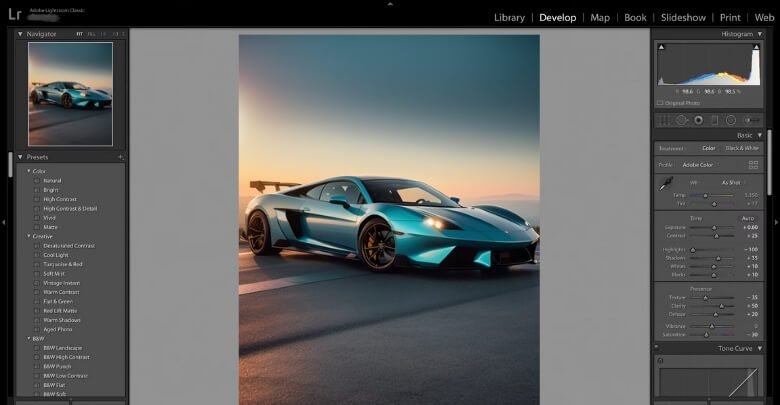
Broad Range of Editing Tools
Lightroom offers everything from basic adjustments to advanced edits. Users can easily modify exposure, contrast, and color balance. This flexibility is ideal for making car photos vibrant and eye-catching. The tools are designed to handle complex lighting and color issues effortlessly.
Presets for Quick Edits
Presets are a standout feature in Lightroom for speeding up editing. You can apply a predefined style to your car photos with just one click. These presets can be customized and saved for consistent results across multiple images. They are perfect for a professional look quickly.
Non-Destructive Editing
One of the major advantages of Lightroom is its non-destructive approach to editing. Changes are made to a virtual copy of your image, and keep the original file untouched. This allows endless experimentation without the risk of permanently altering the original photo. Users can revert to the original at any time if needed.
Effective Image Organization
Photos can also be managed with Lightroom. You can import, view, organize, and label large volumes of photos easily. This makes it simple to manage multiple car photo projects simultaneously. Efficient organization saves time and simplifies editing.
Advanced Correction Capabilities
The advanced tools provided by Lightroom include lens correction and detailed sharpening. These tools help make car photos stand out by fine-tuning the details. You can easily remove spots and adjust gradients to ensure your car always looks perfect.
How to Edit Car Photos in Lightroom?
A Lightroom editing session can increase the appeal and professionalism of a car photo. The software offers a range of tools that smooth the editing process. These qualities make it accessible for photographers of all skill levels. Here are the steps you need to know to enhance your car photography with Lightroom:

Step 1: Install and Setup Lightroom
The first thing you need to do is install Lightroom on your computer or mobile device. Open the program and create a new project dedicated to your car photos. This initial setup will help to organize your workflow and keeps your files neatly arranged.
Step 2: Import Your Photos
You should start by importing the car images into your Lightroom project. Use the ‘Import’ button located in the library module. Here, you can also apply initial tags and set up collections to keep everything organized as you work.
Step 3: Basic Adjustments
Move to the ‘Develop’ module where you can start making basic adjustments. After that, tweak the exposure, contrast, and white balance to correct lighting issues. These settings can dramatically change your photos’ mood and detail visibility.
Step 4: Refine the Details
You need to focus on the details to make the car look its best. It will help you to bring out textures and sharpen the image. Pay particular attention to the car features like the grille and wheels.
Step 5: Advanced Color Correction
Fine-tune the colors in your image using the color grading panel. This step can make your car’s paint look vibrant and eye-catching. Adjusting saturation and luminance for specific colors will make the car more appealing against any background.
Step 6: Final Touches
Before exporting, you need to apply finishing touches in noise reduction, and lens correction. These adjustments will ensure the highest quality output. Lastly, you need to use the ‘Spot Removal’ tool to clean up any unwanted spots or blemishes that distract from the car’s appearance.
Considerable Factors For Editing Car Photos in Lightroom
A simple car photo can be transformed into a stunning automotive beauty by editing it in Lightroom. This process will enhance the visual appeal and highlight the car’s features effectively. Here are some key factors to consider when refining car images in Lightroom.

Click Car Photos with Right Camera Settings
Before editing, you need to ensure your original photos are of high quality. The right camera settings utilization is essential for capturing details and minimizing post-processing work. Adjust ISO, aperture, and shutter speed to get the best exposure. Shadows and highlights both retain details with the right settings.
Balance Exposure and Contrast
You need to start by adjusting the exposure to ensure the car image is neither too dark nor too overexposed. Fine-tuning the contrast can help define the car’s lines and shapes more clearly. These adjustments should be subtle to avoid losing car detail. Proper balance gives the photo a natural and appealing look.
Enhance Colors Accurately
Color enhancement is vital to make car paint pop and reflect its true color. Adjust the vibrancy and saturation to enhance the car’s color without looking artificial. But be mindful of the car’s surroundings in the image to maintain color harmony. This step can dramatically improve the photo’s overall impact.
Clarity and Sharpness
A car’s surface can be brought to life by enhancing clarity. Apply sharpening moderately to avoid unnatural images. Focus on key areas like headlights and wheels for added sharpness. This creates a crisp and professional finish to the car photo.
Apply Finishing Touches
You need to use feature like vignetting to draw attention to the vehicle and remove any distracting elements with the spot removal tool. Check the overall composition and crop if necessary to enhance the photo’s impact. Besides, lens correction can be applied to rectify optical distortions.
Frequently Asked Questions (FAQs)
Lightroom is a great tool to edit your car photos. You need to make your automotive photos appealing so that you can increase impression. Some of the common questions related to this topic are answered below. Let’s take a closer look.
What is Lightroom and Why Should I Use It for Editing Car Photos?
Adobe Lightroom is a powerful photo editing software for editing car photos. It is widely used by photographers for easy-to-use interface and advance editing tools. You can use it to enhance your car photos pretty easily.
What Are Some Basic Editing Tools in Lightroom for Enhancing Car Photos?
Lightroom offers basic editing tools such as exposure, contrast, highlights, shadows, whites, and blacks. It can be used to adjust the overall look of car photos. Automobile industry often take them into use in a regular basis.
Can I Create a Custom Preset in Lightroom for Editing My Car Photos?
Yes, you can create a custom preset in Lightroom for editing your car photos by making adjustments to a photo. You can also save those adjustments as a preset, and apply it to other photos. It will make the editing procedure easier for you.
Is There a Way to Add Selective Focus to Car Photos in Lightroom?
While Lightroom doesn’t offer a native selective focus tool like tilt-shift, you can simulate this effect using the Radial Filter or Adjustment Brush. It will be helpful to create a mask around the car. After that, you can adjust the sharpness to emphasize it against the background.
Can Lightroom Help Me Create a Stylized Vintage Look for My Car Photos?
Yes, Lightroom’s presets and creative editing tools can be used to create a stylized vintage look for your car photos. You can take into features like color adjustment, film grain addition and vignettes application to achieve a nostalgic and timeless aesthetic.
Conclusion
You already know how to edit car photos in Lightroom. I tried to cover key techniques and steps for improving car images using Adobe Lightroom. Each step in the process is important for achieving high-quality results for your car images.
Besides, I have also discussed the importance of choosing the right camera settings before editing to minimize post-processing. It will also be helpful to convey the true beauty of the vehicle. The application of advanced color correction and noise reduction will ensure that every car photo looks polished and professional.