Photoshop is a must-have tool for enhancing photos and creating stunning visuals in digital photography and graphic design. One cool trick you might not know about is the mannequin effect. In this article, you will get to know what is ghost mannequin effect in photoshop.
Simply put, the mannequin effect makes clothes look like they’re being worn without an actual mannequin. It is a clever visual trick often used in e-commerce to show off clothing in the best way possible.
Curious to learn more? Stick around as we dive into how this effect works and why it’s such a game-changer for online stores. It will be very effective for you when you are working with a apparel brand. Let’s slide down to the main details.
Photoshop Ghost Mannequin Effects: The Things You Should Know
Photoshop is packed with effects that can totally transform your photos. There are endless options like tweaking brightness, contrast or diving into more advanced stuff like the 3D effect. The blur effect in the background is also perfect for ghost mannequin effects.
Besides, you will often see product specs alongside the ghost mannequin effects. But white background for the ghost mannequin is still the first choice in hand. Ghost mannequin in photoshop do make it easier for you to add shadows, glows, and other cool details.
What Is the Ghost Mannequin Effect in Photoshop?
Ghost mannequin effect in photoshop makes the garments look like they’re being worn without a model or mannequin in sight. That’s where the magic of the ghost mannequin effect in Photoshop comes into play.

The ghost mannequin effect photoshop is a game-changing technique for product photography. It creates the illusion that a garment is being worn by an invisible mannequin. The effect is achieved through careful photo editing, where multiple shots of the garment are combined. Let’s dive deeper and get to know the key aspects and characteristics.
Creating the Illusion
The ghost mannequin effect starts with taking photographs of the garment on a mannequin from different angles. The most important shots are the front view and the inside view. These images are then layered and edited in Photoshop to remove the mannequin. It will leave behind a hollow but natural-looking garment.
Enhancing the Presentation
When used correctly, the mannequin effect improves clothing presentation. It provides a clear view of the product. Visitors get to see the fit, style, and features without distractions even in an online store. Create ghost mannequin effect in photoshop and make your apparel more appealing to potential buyers.
Technical Skills Required
It is not that simple and easy work to achieve the ghost mannequin effect. This requires a thorough understanding of Photoshop tools like layer masking, cloning, and image blending. Photographers and editors need to have a keen eye for detail to ensure that the final image looks realistic and free from any editing artifacts. The success of this effect heavily relies on the skill and expertise of the person behind the computer.
Why Is the Ghost Mannequin Effect Necessary for E-Commerce Business?
The presentation of products in the best possible light is important for success in the competitive e-commerce world. One technique that has become indispensable for online clothing retailers is the ghost mannequin effect.

This clever Photoshop trick enhances the visual appeal of garments, and make them more attractive to potential buyers. Let’s explore why this effect is so important for e-commerce businesses.
Improved Product Visualization
The ghost mannequin effect allows customers to see the true shape and fit of a garment. It provides a unobstructed view of the product, which will help shoppers to imagine how it might look on them. This level of detail is essential for making informed purchasing decisions online.
Consistency in Presentation
The use of the mannequin effect service creates a uniform look across all product images. This consistency is key for building a professional and trustworthy brand image. It also ensures that all items are presented similarly.
Cost-Effective Solution
It can be expensive to hire models for every product shoot. You can achieve the same result with the minimal cost of ghost mannequin effect service. By using a mannequin and Photoshop, businesses can create high-quality images that showcase the product’s fit and form without the expense and time commitment of a full photoshoot.
How to Create a Mannequin Effect in Photoshop?
A clever way to give your clothing photos a professional touch is to create a ghost mannequin effect in Photoshop. This technique is perfect for e-commerce businesses looking to showcase their garments in the best possible way. By following a few steps, you can make it seem like your clothes are being worn by an invisible model. Let’s dive into the process.
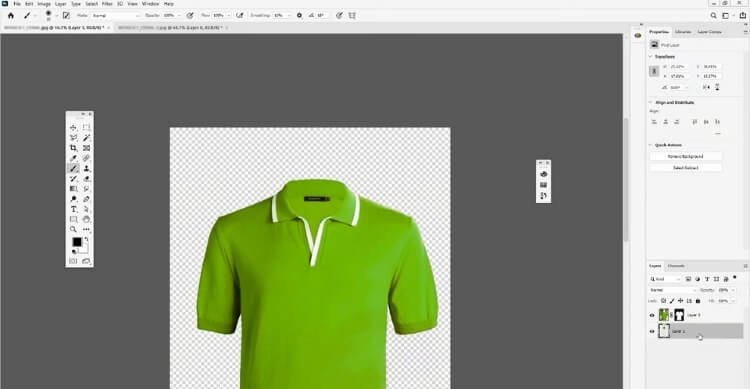
Step 1: Capture the Right Photos
You should start by taking photos of your garment on a mannequin from the front and back. Besides, you also need to make sure that the lighting is consistent and the garment is well-presented. Take an inside-out photo of the garment to fill in the missing areas once the mannequin is removed.
Step 2: Combine the Images
Open the front and inside-out photos in Photoshop. You should place the inside-out photo on top of the front photo. Align the images carefully, and make sure the edges of the garment match perfectly. This step requires patience and precision for a seamless blend.
Step 3: Remove the Mannequin
By using the masking tool, you can carefully remove the mannequin from the front photo. It will reveal the inside-out photo layer underneath to fill in the gaps. This process might require some fine-tuning with the brush tool to ensure that the garment looks natural and the edges are smooth.
Step 4: Final Touches
Once the mannequin is successfully removed, it’s time for final adjustments. The main task is to enhance the colors, adjust the brightness and contrast, and retouch any areas that need improvement. At the end, your garment will look more attractive and realistic.
Where You Can Find the Best Service for Ghost Mannequin Photoshop Effect?
Nowadays, it is easier than ever to find the best service for mannequin Photoshop effects. Whenever you are looking for the best ghost mannequin photoshop effect, you need to make sure that they provide quality, precision and touch of creativity. Let’s get to know some of the top service providers for ghost mannequin photoshop effect.
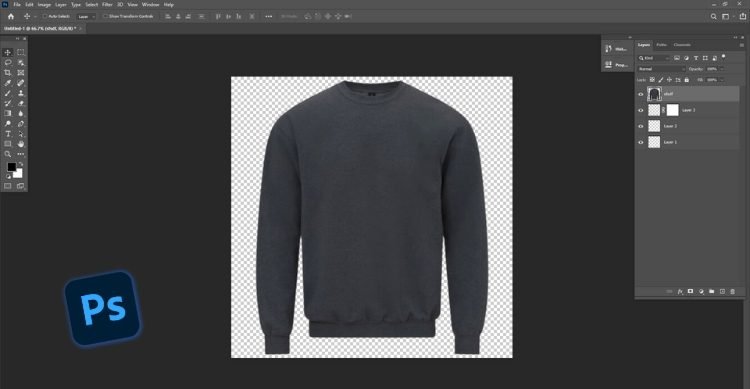
Visual Sparrow
Visual Sparrow is one of the best photoshop service provider for ghost mannequin. They are known for exceptional quality in photography effects. Their team of experts specializes in creating the ghost mannequin effect with other associated work. You can contact them for a seamless process from start to finish.
Professional Photography Studios
Many professional photography studios offer specialized services in ghost mannequin effect services. These studios are equipped with skilled photographers and editors who understand the importance of appealing product images.
Freelance Photographers and Editors
Freelance platforms like Upwork and Fiverr are home to numerous talented photographers and photo editors. These freelancers often have a portfolio showcasing their expertise in creating the ghost mannequin effect. You can hire a freelancer and get your ghost mannequin effect done.
Frequently Asked Questions (FAQs)
Ghost mannequin effect in photoshop present your clothes in a appealing manner. You are often going to see their use on fashion and e-commerce industry. In this section, you will get to know the answer of some common questions related to this topic.
Why Is the Ghost Mannequin Effect Important for Online Stores?
The ghost mannequin effect will provide a clear and unobstructed view of the garment. It is a proven way to present your apparel in online stores. Customers can easily envision how the clothes may look on them.
Can the Ghost Mannequin Effect Be Used for All Types of Clothing?
Yes, the ghost mannequin effect can be applied to various types of clothing. You are going to see its use on dresses, shirts, jackets, and pants. In most cases, there is no obligation for using ghost mannequin in any types of clothing.
What Skills Are Needed to Create the Ghost Mannequin Effect in Photoshop?
You need to have proficiency in Photoshop in order to create the Ghost Mannequin effect in photoshop. Layer masking, cloning, and image blending are some of the key techniques that you need to take into use.
Is the Ghost Mannequin Effect only For Fashion Products?
The ghost mannequin effect is primarily used in the fashion industry. But you can also use it to other products that benefit from a three-dimensional presentation. For example, accessories and home decor items also often take into use ghost mannequin effect.
End Notes
You already know what is ghost mannequin effect in photoshop. Online stores regularly take them into use. Top apparel brand always tend to present their products with ghost mannequin effect. Photoshop is one of the best editor when you wish to create ghost mannequin effect for your products.
It will create the illusion of an invisible mannequin. Photographers combine multiple shot and edit them in photoshop to achieve the ghost mannequin effect. Pick the right ghost mannequin service for your need and display your product in a appealing manner. Stay with us for more updates shortly.